Taking a Cisco CCIE Lab Exam is arguably the hardest exam in the whole world. It is the most prestigious IT certificate in the world and only a handful of people manage to obtain this certification each year. To hold the title of Cisco Certified Internetwork Expert you have to study and practice really hard and really long. It is said that you need to put in thousands of hours of work if you want a shot at successfully passing this exam.
On that note, we’ve said out to try and find out how to make this journey easier or at least a little bit less expensive. First of all, let us go through the exam first, so you know what to expect and then we will get to the interesting part of this article which is building your own CCIE practice lab.

Source: Alibaba.com
CCIE Exam Explained
As we’ve already said, this exam is probably the hardest exam to pass, but if you do, you hold the title that not many IT experts around the world can say they do. This exam is made out of two separate parts – the written and the lab exam.
The Written Exam
The written portion of the exam is the first one you have to take. However, this is not the part that makes everyone scared. Not to be fooled, this is also quite hard to pass and it takes a lot of work and effort to do so. However, this is a pretty straight-forward test. The test is composed of multiple-choice or ‘fill in the blanks’ type of questions and you need to get at least 85% of the questions right in order to pass. The hard part about it is that you have to study a lot. Many argue that at least 1000 hours of work is needed if you want to be somewhat certain that you’ve learned it all.
Now, keep in mind, this certification isn’t cheap to obtain. You could end up needing upwards of $10,000 in total if you wish to take it, so, make sure you really hit the books, otherwise, it’s just money down the drain.

Source: Partnership in UK – blogger
The Lab Exam
Now we come to the scariest part of the exam – an 8-hour long lab session in which you must plan, design, deploy, operate and optimize dual-stack solutions for complex enterprise networks. This one will test your patience, your endurance and more importantly your practical and problem-solving skills. Sounds rather interesting, right?
First things first, there’s no ordinary way to prepare for the lab exam, which is why we’re writing this article. There are not enough books that you can read and simply learn how to set it all up. Unlike Allen Iverson, you need to practice. A lot of it. As a matter of fact, many would advise that you spend at least 500 hours in the lab before you even think of taking the test.
So, what can you do to make this whole experience a tad easier? Well, for one, you could (and probably should) look for a certified tutor or sign up for CCIE Enterprise Infrastructure Lab hands-on training with more details available at https://cciedump.spoto.net/ccie-enterprise-lab-certificated.php. On the other hand, you could try and build your personal CCIE lab to practice.
Building A Lab
Why would you want to build your own lab? Is it less expensive than attending CCIE training? No, not in the slightest. In fact, it’s quite a bit more expensive to build your own lab. However, what you get from it is first-hand building and planning experience, which you will need once you take the exam. Also, you get to practice whenever and for as long as you please. With this lab, you could spend thousands of hours working and practising on your own time and on your own terms. Granted, building a lab of this kind is anything but easy, as you might’ve expected and if you’re not well versed in this kind of thing, you should probably just sign up for training. But if you are, here are two possible solutions for your home lab.
Disclaimer, we’ll only be talking about the equipment you will need. We assume you have the necessary skills and knowledge to set it all up, otherwise, you wouldn’t be taking the exam in the first place.
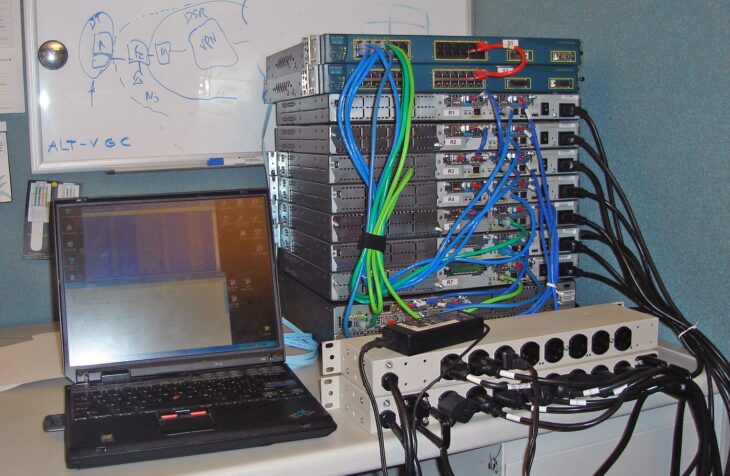
Source: CCIE Pursuit Blog
Solution #1
You’ll start by using the ISR G2 routers. Whether you’ll use the 1900, 2900, or 3900 series is entirely up to you, but you will be running them on IOS 15.3T Universal with IP Base, Data and Security enabled. As far as switches go, you’ll be using either 3560 or 3750 E or X series switches that will be running on the IOS 15.0SE Universal IP Services feature set. However, one of the drawbacks of this set-up is the cost. With all the necessary additional equipment you’re looking at about a $4000 set up – which is quite expensive.
Solution #2
The other solution is to virtualize everything. One of the possible solutions would be to use a Cloud Services Router (CSR1000v). With this one, you get support for about 99% of the features you’ll need, as long as you pair it with the XE 3.11S (15.4S) IOS running the premium feature set. Keep in mind you will need at least 4GB of RAM, although we’d recommend at least 8 and you’ll need a CPU with 4 physical cores (all in the same socket), as well. You’ll need to run all of this on a native XenServer, ESXi or KVM, considering running it on platforms such as VMWare Workstation will not be good enough. One of the drawbacks of this set up is that if you’re not familiar with the virtualization process, you will need to learn a lot about it before you have this up and running, which can be troublesome if you’re in a time bind and actively preparing for the CCIEs.

Source: CBT Nuggets
So, as you can see – there are two schools of thought. You can either go on about it using the real routers and switches or you can build a properly resourced virtual environment. One thing to keep in mind though, none of these will be cheap to build, so it is really up to you to decide which approach you’re going to take based on your personal preference.
