Having a website is a must for all business owners in today’s day and age. Yes, social media platforms are also a great way to reach potential customers, but keep in mind that people mostly use search engines to find products they need. Plus, they want to learn every detail regarding the merchandise, and you can’t really build a product page on Instagram or Facebook.
Now, many people procrastinate on completing this task. They believe that building a website is an impossible undertaking and that they have to hire professionals. However, they couldn’t be more wrong. Here is how you can easily and quickly build a WordPress website.
Contents
Pick a domain name
First things first, before you actually start working on the page, you need to come up with the domain name. In a nutshell, it will be your company’s identity, which is why you need to give it some thought. Keep in mind that people will type this name in their search engine to find your website, so it needs to be the best representation of your business.
Also, it needs to be something customers will remember easily. Why? Well, your social media account may pop up on their feed, and if they can remember the name of the website, they will be more likely to explore it later. If you are having some issues with this task, you can use numerous online tools that can spark your creativity and help you figure out the perfect domain name. Once you do this, you need to check whether the name is available. If it is not, you will need to think of something else.
Find a web hosting provider

Source: dailyhostnews.com
The next thing you have to do is find a web hosting provider. When it comes to this step, you have numerous options, meaning that it shouldn’t be too difficult to find the plan that can provide you with the features and benefits you need.
Nevertheless, the most important thing you have to know is that there are three main types of hosting – shared, VPS, and dedicated. The first one is the most popular one for WordPress users due to its cost. Basically, if you opt for this one, you will share a server with several other website owners. The VPS one can provide you with additional features, which is why it is more expensive, and the dedicated one enables you to have a separate server for your page only. You should investigate all of these, but since we are talking about building a website from scratch, you should start with the shared hosting and see how it develops.
Set up a WordPress account
Now that you have made all the critical decisions, it is time to start working on the website. Naturally, the first thing you have to do is install WordPress and set up an account. Depending on the provider you previously chose, the software may be automatically installed, so all that is left to do is log in.
Install the theme
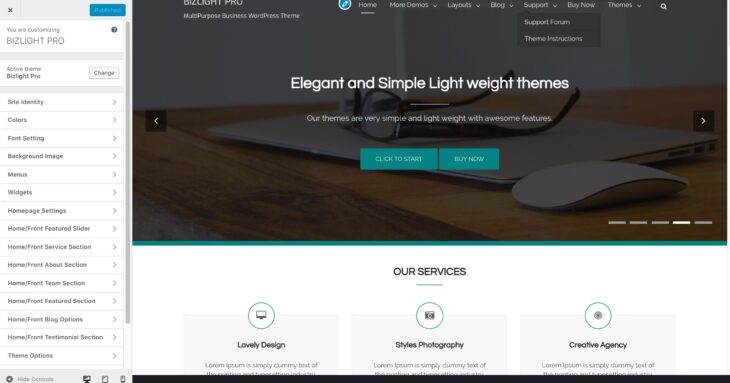
image source: evisionthemes.com
One of the most significant advantages of this platform is that it enables you to design your page easily. After all, it is one of the reasons it is so popular. When you log in, the software will ask you whether you want to create a personal or professional website. Once you make a choice, you will get a theme recommendation and be presented with the most popular options. Don’t worry. You do not have to commit to the theme you choose initially since you can easily change them whenever you want to. Moreover, you can even go a step further and opt for a wordpress theme created and offered by third-party software.
Use a plugin
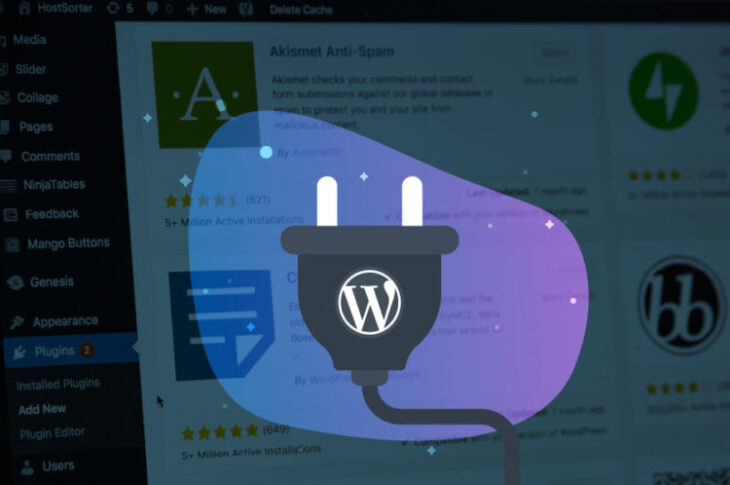
Source: dreamhost.com
Using this tool is optional and completely up to you, but the thing is that it can provide you with even more features and make this entire process that much easier. It enables you to customize the design of your page further and test it before launching it. You can get the experience the visitors will have when they open your website. This is a great thing because it will allow you to see if there are any flaws you should correct to boost the success of your page. If this tool sounds appealing, you can learn more about it on the Maxxwp website.
Design the layout

Source: mysiteauditor.com
Launching a website is so much more than merely setting it up and choosing the best theme. Not only do you need to ensure that it looks professional, but you also need to design it in a way, so the visitors can easily find the info they need.
First, you should work on the administrative page, that is, the pages that will include information about your business, contact info, privacy details, and so on. Make sure to include all the relevant information because people probably won’t be interested in your product unless you are transparent about the way you conduct your business.
Next, it is time to build content. If you sell any type of merchandise, you need to have a page where you will display all the items and describe them in full detail. Post photos, write about their features, how the customers can use them, and most importantly, how they can benefit from them.
Lastly, you can also include a blog page and place for customer reviews. The former is optional, but it is a great way to attract people. Also, when working on these articles, make sure to include the appropriate keywords to improve the SEO. Obviously, you need to post relevant and appealing content to reach this goal. The latter one will act as another communication channel between you and your customers. You will have an opportunity to learn about their experience with your products and if it is necessary to make any changes to boost your business.
Launch your website and advertise it
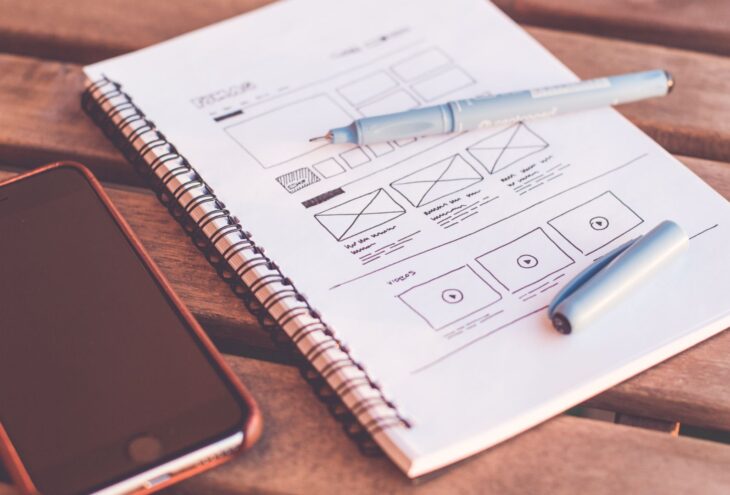
Source: Medium.com
Finally, all that is left to do is launch the page, and it won’t take you more than a few minutes to do this. In addition, do not forget to advertise it. If you already have social media accounts, make sure to notify your follower that there is a new source of information about your products and business. You should include the link to the page in the bio section on your profiles or send a newsletter to your customers. The bottom line is that you should use as many marketing channels as possible to attract people to your new website.

