If you want to add a personal touch to your scrapbooking décor or greeting cards you might want to start making creative stickers. And you can achieve this with special devices called stickers printing machines. There are plenty of online stores where you can choose one of those gadgets. I loved this one since they offer a wide selection of machines, from small and simple tools to the whole creative station.
Choosing the right sticker maker depends on your budget and the kind of stickers you plan to create. Let’s go through the overview of the most popular (and worth your attention) sticker printing machines so that you can get an idea of what suits you best.
Contents
Xyron Create a Sticker Machines
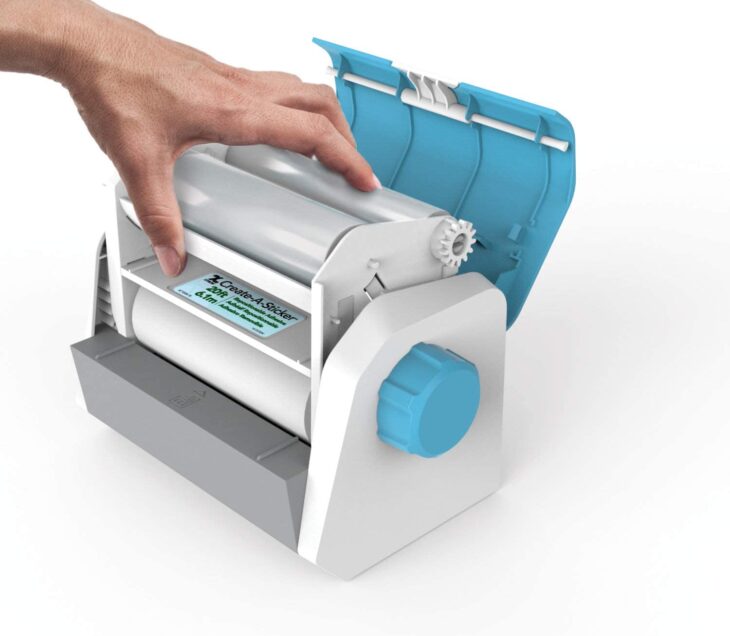
Source: Amazon UK
It’s a series of machines for making stickers out of die-cuts, photos, tags, ribbons, and other stuff by covering them with edge-to-edge permanent adhesive. The great news is that it does not require heat, electricity, or batteries to work.
You can create stickers in a snap just by placing the element in the machine and then turn the knob. As a result, you get your item evenly covered with adhesive on the edges. All you need is just to tear and peel the sticker. The adhesive is acid-free and non-toxic, which is important for scrapbooking to prevent yellowing the pages and photos over time.
There are few types of Xyron Machines that differ by their sizes and printing capabilities:
Xyron Create-a-Sticker, 5”

Source: Pinterest.com
It’s the largest machine in the XRN series, it measures 8 x 8.5 x 5.5-inches and weighs only 2.5 pounds. It can handle photos or paper or any flat media up to 5 inches wide.
Then it provides a quick and simple way of creating stickers out of this media: feed the photo into the machine just like into a printer, find the knob handle and turn it. The photo will come out of the back of the stickers printing machine with an acid-free adhesive applied to its edges.
This model could be suggested to be the best buy since it is able to handle media of different sizes up to 5”. However, if you work mostly with the small formats it would be a better option to choose the following versions of Xyron machines.
Xyron Sticker Maker, 3″, Disposable

Source: GettyCrafts
This is a disposable model and all its components can be recycled. Due to the compact size and lightweight, you can take it with you to trade shows or wherever you might need to craft on the go. Just put any flat item up to 3’’ wide into a machine and pull the strip through. As a result, you will get a ready sticker. A sticker backing paper can be placed on your creation so you can transfer it securely. Unlike some types of glue, the adhesive layer can be stuck immediately and you don’t need to wait.
This machine is loaded with the same non-toxic and acid-free adhesive (12 feet) which is available in other Xyron machines. The important thing you should remember is that this unit is not refillable. Once you run out of adhesive the machine should be disposed of. So if you prefer the product that can be refilled, consider another model.
Xyron Create-a-Sticker 1.5”

Source: Paper Source
Great choice if you work mostly with small items and therefore don’t need expensive tools. . Its width is limited to 1,5 inches, which are enough to make stickers out of small photos, ribbons, buttons, etc. The thickness of the material should be 1/16 inch or less.
The X-shaped model has a good looking design in bright colours and weighs 5 ounces. There are cartridges with a 20-foot roll of permanent or repositionable adhesives. You can easily find refill cartridges in craft stores both online and offline.
The material you put into the XRN 150 gets sandwiched between film and adhesive strip. After removing the film you can apply your sticker to the album page or greeting card. The adhesive layer provides quite a strong bond and prevents pages from yellowing over the time
Xyron 624632 Creative Station

Source: Amazon.in
In case you wish for a more powerful tool with the capability not only to make stickers but also to laminate and make magnets then choose the Xyron Creative Station. It has a similar design to the XRN500 but offers a width of 9 inches for your projects so you can be more flexible.
This machine can also laminate your documents with the high-pressure roller without lifting or peeling the paper. Xyron 624632 supports two cartridge sizes 9-inch or 5-inch (adhesive, laminate, magnet laminate).
Cricut Explore Air 2

Source: Pinterest.com
The most advanced option among all the stickers printing machines. Aside from creating stickers out of photos and papers, with this device, you can create custom vinyl stickers and even work with apparel. The possibilities of creative production are almost endless here. The model includes special software called Design Space which allows you to design stickers on your own. The software is available in the mobile version (the app) so you can create it anywhere.
The Cricut Explore Air 2 sits at 24 x 9.5 x 9.5-inches and weighs 14 pounds. It has an inbuilt drawing instrument that allows precise drawing of fine designs and ornaments at the appropriate pressure for the type of media. The blade will adjust to cut vinyl or paper or fabric due to the Smart Set Dial. Also, you can create your own design in Photoshop or Illustrator and upload it to the machine. Alternatively, you may use one of the ready designs from Cricut.
To sum up all the above mentioned, you have basically two options for making stickers: Xyron series which works without electricity and Cricut Explore Air 2 with a bunch of advanced features such as dynamic cut, default sticker content database, and so on. Xyron machines are simple and easy to use, so they could be the perfect choice for beginners. While the last one is more professional so you might consider buying it later.
