Now, we are at the time that many people are using various websites for converting YouTube and various other videos and audio into other formats. The number of these websites is increasing every day, so we can see that the need for them is increasing. Not all of them are providing you with a high-quality conversion, so, you need to be careful when you are choosing a specific website for converting.
Now we are going to talk about MaxConverter. It is one of the best online video and audio converter on the web. It supports various types of format, which we will talk about later in the article. Also, it is very simple to use. You only need to drag an audio or video file that needs converting or providing an URL link to the site and choose the format you want. That is pretty much it.
When it comes to peculiarities of MaxConverter, we are enquired to mention unlimited and free conversions. What is better for you, than to have a possibility of converting any amount of audio and video you want, and doing it for free. Plus, you don`t need to register yourself to use the service of this popular website.
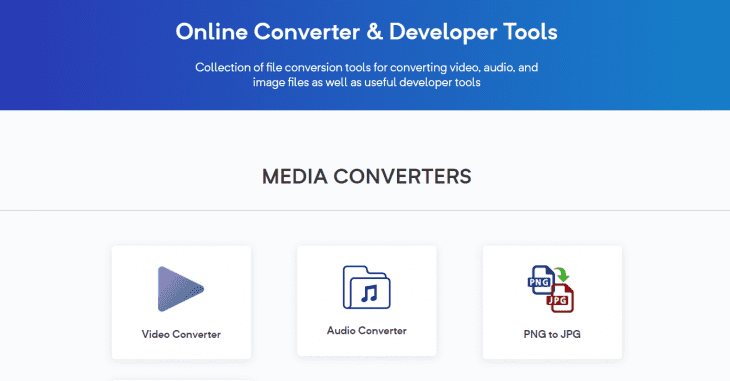
Img source: imangoss.net
In order to preserve your privacy, all of the links and files will be removed from the server within three-hour long period. That way, nobody will be able to have an insight into what you are downloading to your phone, laptop, or a desktop PC. You will be able to use the services of this website on various platforms. For example, Android, Linux, Windows, iPhone, iOS, etc.
One more thing that needs to be pointed out for the future consumers of this site and its services, is that only files up to 250mb are supported by MaxConverter. Also, you don`t need any kind of additional software, or hardware to perform the conversion. The download speed for the users is not limited, so you can have your converted material as fast as your local Wi-Fi can support.
Contents
Steps That Show You How to Do It
We mentioned early what you need to do to successfully convert any type of material you want. However, we are going to simple it and tell you how to do it, step by step. It is not hard, it has only three steps. Also, we need to mention that we will use the example of how to convert MOV to mp4 in showing these steps to you.
Step Number One
You need to upload the MOV format file. In order to do that, you need to click browse, and choose a particular file that you want to convert. Like as said we will presume that we want to convert MOV to mp4.
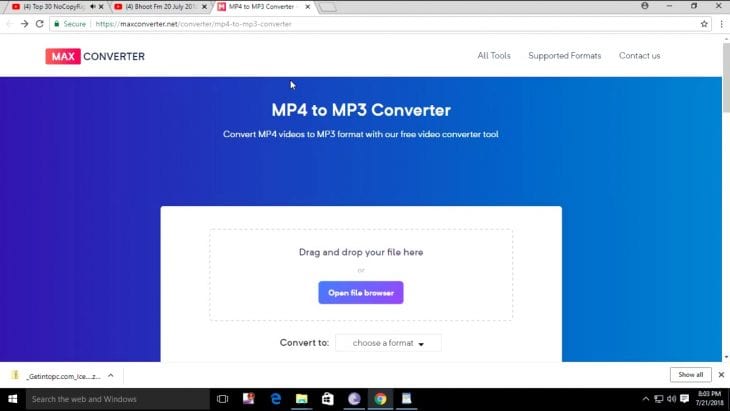
Img source: imangoss.net
Step Number Two
After uploading, you need to select the Output Format and click on convert.
Step Number Three
The third and final step is easy, you just need to wait until the converting process is over, and you just need to click on download. That is pretty much it.
Supported Formats
MaxConverter is a website that supports various formats, both audio and video. We didn’t tell you that MaxConverter supports image formats as well. Now we are going to present you with the list of them.
Video Formats
- AVI
- MP4
- 3GP
- MPEG
- MKV
- MOV
- WMV
- FLV
- M4V
- WEBM
Audio Formats
- WAV
- FLAC
- AIFF
- OGG
- MP3
- AAC
- WMA
- M4A
Image Formats
- JPG
- PNG
