There is a good chance you already have most of the things you need to start printing checks on your own. But the question is why do it? Firstly, printing checks at home can only be justified if you write a lot of checks. I would say more than 10 per month should be the bare minimum.
If you do write a lot of checks then printing them at home or your office can save you money. Mainly because buying blank check paper is much more affordable than buying pre-printed checks from the bank.
There is also the question of personalization. Printing checks at home give you more design freedom in terms of selecting the font, background image, and logo placement. These unique personalised checks can help promote your brand.
When it comes to printing checks on your own there are two ways to go about it, the easy way and the slightly complex way. Let’s start with the easy method.
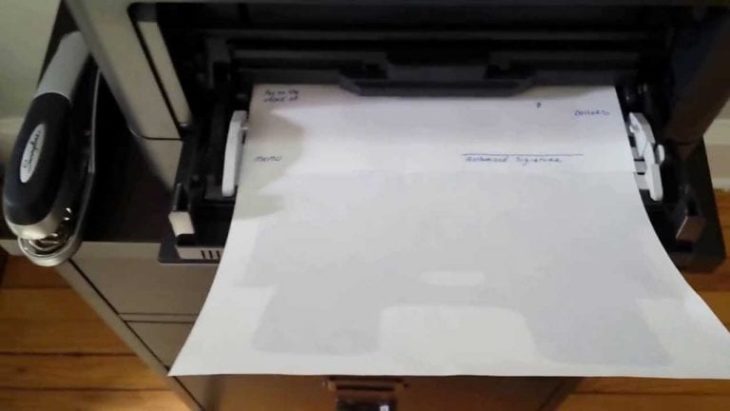
Source: YouTube
The Easy Way to Print Checks at Home
If you are starting off and don’t want to go into the hassle of buying magnetic toner, then this check printing method is for you. Listed below are the only three things you would need.
Partially Printed Business Checks
Check Printing Software
Inkjet or Laser Printer
You need to buy partially printed checks online or from stores. How are they different from blank checks? They come with routing number and account number pre-printed. These are printed using special magnetic ink. The fact that you don’t have to worry about the magnetic ink, makes the entire process a whole lot simpler.
All you really need to do is insert the partially printed check into your printer, enter the payee information and amount using a check printing software, and start printing checks.

Source: Lynda
The Process Using Magnetic Ink
Right off the bat, it needs to be mentioned you don’t technically need magnetic ink to print routing and account number. However, there is an undeniable risk factor of banks rejecting checks because they have these sensitive details printed using regular ink.
Therefore, if you are doing it, do it right. Buy magnetic toner and use a check printing software that has MICR font. Following are the things you would need.
MICR Toner
Check Printing Software
Black Check Paper
MICR Font
Once you have these supplies on hand, you are ready to start printing checks from scratch. Most check printing applications have a simple interface. Your banking information and other repetitive details can be saved. This means all you need to do is add in the payee and amount information. Most applications give you the option to select between different types of blank checks, checks on top, middle, or 3 in a page.
Most check printing software has MICR font preinstalled so you would not need to download the font separately. However, if you are printing your check using a word processor, you would need to download and install a MICR font.
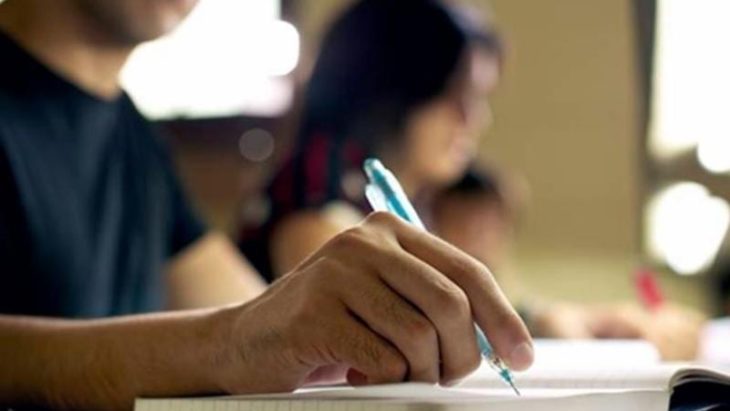
Source: The Sentinel
