Whether you’ve been selling a product for years or want to develop a new one, you need user feedback. Feedback is the gist of everything that means user experience. It’s fundamental to improving your user experience and building a strong relationship with your customers, long-term viability for your company, and your bottom line.
If you’re an eCommerce owner, you probably understand how much user experience plays a role in the happiness of your online audience.
The ugly truth is that 96% of unsatisfied customers don’t complain, while 91% of them will leave without even telling you. That means it comes down to this: you need your audience to have a great experience when they visit your site; because they expect no less than that. When they’re faced with blockers such as broken or missing elements, unclear design, or website bugs, they might get frustrated and leave (most likely to a competitor’s website instead).
When it comes to estimating your site’s performance, tools such as Google Analytics can give you critical data about what might (or might not) be working for your user. However, not all tools are made equal, which means that most web analytics tools can’t tell you what your users are actually experiencing on your website or why they behave the way they do.
Contents
What is User Feedback?
User Feedback is the result of your work. It’s the information your audience shares with you regarding how your brand, services, or products helped them in a way. User feedback typically consists of your users ‘level of satisfaction with you and what appeases or bothers them.
It can be an email that complains about your business, a review that claims your product is awesome, or a feature request that explains how your service could be more useful. Any belief, impression on or reaction of your customer is important as their satisfaction is what makes you a successful business.
As of 2024, the rules of user feedback are totally changing. Obviously, collecting user feedback may not be new, but the channels available to us where we can accumulate it have certainly advanced. And the tools that enable vendors to extend their support offering across these channels have also reached new heights. Some go even further, empowering users to collaborate with services and brands and with each other.
7 Feedback Tools to Improve Your User Experience and Increase Sales
1. Parlor.io
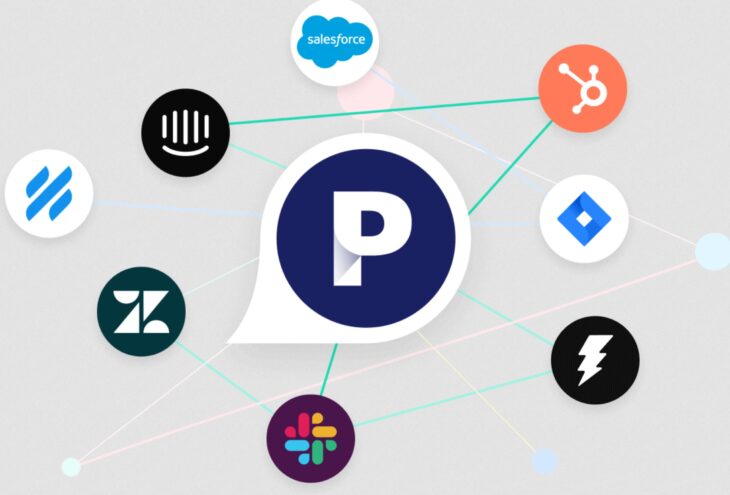
Source: parlor.io
Parlor.io is a user-feedback software tool that enables customers to connect with product teams. It collects user feedback directly in-app, tracks each user’s prioritized needs, and accumulates what’s learned into a single system of record to help align your teams.
Nowadays, it’s crucial for brands to understand the unique customers, winners, and decision-makers behind their accounts. And tools like Parlor.io can help with that. This software tracks every individual customer’s unique relationship to your business and product to merge your entire organization around the needs of your users.
This tool involves everyone in your team in feedback management processes by enabling them to add feedback on behalf of your users.
2. Canny

Source: canny.io
Another user feedback tracking tool that might be worth your attention is Canny. This software helps you capture, organize, and analyze all customer feedback in one place to inform your product decisions.
Canny is a super easy tool for those who want their feedback in a unified spot. Because different departments have conversions with the same customers who express different feelings, it makes sense to have it all in one place. Canny can change the game for you by automating the feedback collection, which saves a great deal of time and effort.
3. UserFeel

Source: insightplatforms.com
Many user experience tools are designed mostly for English-language platforms. But UserFeel offers in-depth usability testing in a wide range of languages.
It can also offer fast results, usually delivered within 24 hours, written responses for unlimited screener questions, video footage of a tester using your platform, with voice-over commentary and mouse movement tracking. If you’re satisfied with the tool, User Feel offers free and quick replacement of any tests you aren’t happy with.
4. NLP Software

Source: monkeylearn.com
From financial investing to market forecasts, strategic decisions are massively impacted by news, reports, and reviews predominantly presented in English. Natural language processing software has the power to take the text announcements, reviews, and surveys and extract the information into formats that can be transformed into algorithmic decision-making.
Moreover, companies can leverage NLP applications like machine translation API from Pangeanic in query and content understanding to improve both UX and insight discovery across multiple language feeds. Better and targeted inquiries can be provided by understanding customers’ natural language query inputs.
5. TypeForm

Source: typeform.com
With this software tool, you can make forms and surveys users actually enjoy filling in. The one-answer-at-a-time interface feels more like a conversation over a cup of coffee – gets better replies as a result. Get more eyes on the platform, expand your contact list, collect feedback, and much more.
It even lets you customize your type form, background, color scheme, and images to match your service/product- and embed it seamlessly into your platform. TypeForm is one simple tool that can give back so much – you can make your forms look and feel great, all while engaging your audience with state-of-the-art surveys and quizzes.
6. OptiMonk

Source: pages.easyship.com
OptiMonk is customer feedback and optimization tool that allows brands to create, personalize, and launch ads, side messages, full-screen messages, and sticky bars. This tool enables marketers to segment subscribers by adding dropdowns, checkboxes, feedback elements, or customizing their campaigns. With OptiMonk, no data gets lost, all user information is checked, double and triple checked for effective marketing campaigns and stellar user experience.
7. Saber
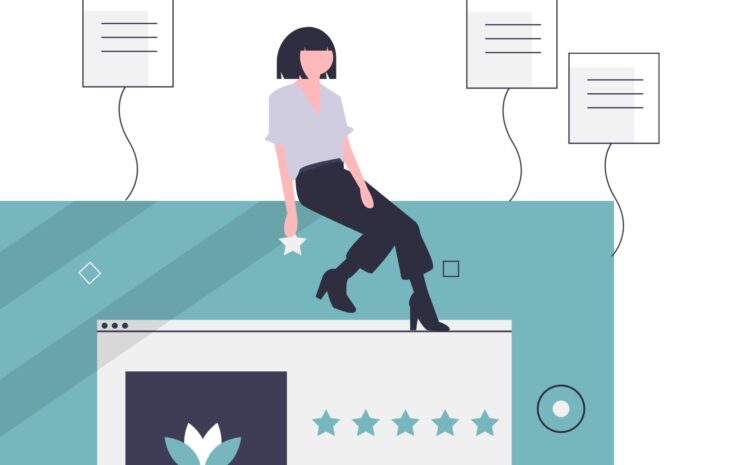
Source: saberfeedback.com
Saber is another responsive tool for collecting website feedback through the feedback button. You can ask your audience for different types of feedback using dropdown menus, text fields, emojis, star ratings, and so on. It has an accessible price point and enough features to be useful without overwhelming you with options. Saber is meant to be easy for you and your audience to use – so it should seamlessly fit with your existing workflow rather than generate additional work.
