Financial modeling is an art. It takes skill, substantial know-how, experience, and a lot of training before one could even confidently say that creating a financial model is easy. It is undeniable that financial modeling is one of the most highly valued but less understood skills in finance. Due to the potential of the financial model being too complex, many users tend to get lost and don’t know how to build a working financial model for their own use.
Excel is the most widely used tool for financial modeling nowadays. Due to its flexibility, it allows the user to make any changes and update the data accordingly. It also allows transparency since it discloses all calculations and the formulas used to arrive the resulting values, thus, helping the user to better understand the report. This is why financial modeling in Excel is widely preferable for every user that are planning to create financial models.

When financial modeling in Excel, there are several key steps that one follows:
- Historical data – providing historical financial information of the business or an entity, usually at least 3 years’ worth of previous financial data.
- Ratios & Metrics – calculating the historical ratios / metrics of the business or an entity (e.g. growth rates, asset turnover, margins, etc.).
- Assumptions – applying forecasted scenarios that might affect the business resulting in different projected values of the key ratios and metrics.
- Forecast – financial projections based from historical ratios and metrics of the financial statements such as the income statement, the balance sheet, and the cash flow statement.
- Valuation – after coming up with the financial projections, the resulting value of the business is thus calculated by using a valuation method which in most cases, uses the Discounted Cash Flow (DCF) method to conduct the analysis.
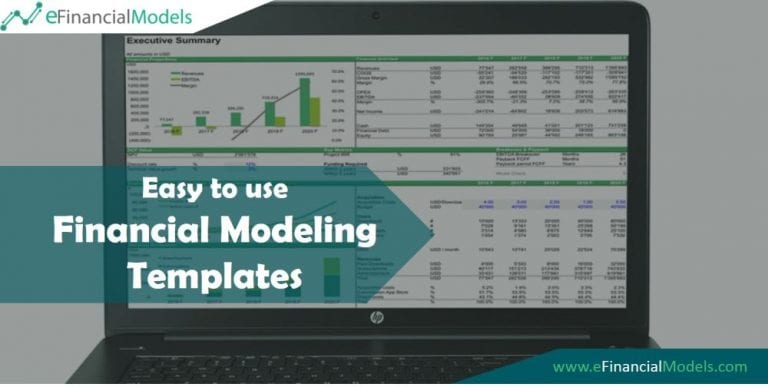
To further understand the steps above and to learn more about financial modeling in Excel, you can use these Financial Modeling Excel Templates as examples to start building a financial model. You don’t have to build a financial model from scratch anymore since you can use the financial modeling Excel templates as the base to start with. You only need to choose which business model and what industry you prefer for your financial model template then after that, you can input all the needed data to complete the model.
Similarly to utilizing financial modeling Excel templates for simplifying financial model creation, businesses and professionals can streamline their invoicing processes with the help of Zintego as they offer invoice templates for Excel. These templates serve as a convenient starting point for creating professional invoices, saving time and effort. Users can select the invoice template that suits their business needs, whether it’s for services, products, or specific industries. With this platform’s free invoice templates, inputting essential billing information becomes effortless, ensuring efficient invoicing practices.

If you want specific changes in the model, you can adjust the template according to your preference, but usually, when doing modifications, others often worry about the changes. Thus, in the end, will cause the user to take a long time to solve. So, if you still need assistance about certain sections in the model which you are having difficulties on, you can ask for help at eFinancialModels. Aside from providing you with a wide range of industry-specific financial model templates, eFinancialModels also provide assistance or customization services which you can avail to help you with your financial model. Trust the experts and you’ll find yourself learning more about financial modeling in Excel.
