When it comes to choosing a spreadsheet application for business or for home, the market is not as easy to choose from as it used to be. Microsoft Excel and Apple’s Numbers were once the only programs to use, and they were used by consumers that lived by the age-old question, PC or Mac? The program that you used for spreadsheets use was typically selected by the answer to that question, in most cases. Today, you have more options with Sheets by Google on the table.
Now, while Excel is still considered the most popular spreadsheet program or application, Google’s spreadsheet application known as Sheets is a close second in almost every poll. Which is better? Only you can decide. Before you do, take a look at four key differences between the two programs and use this research to make your decision.

Source: pcmag.com
Contents
Application Access
When it comes to accessing either of these two applications, many will say one is easier. To some, that does not necessarily mean better.
The application known as Google Sheets is a complete web-based application that is tied into the Google Suite.
Excel, on the other hand, is typically a desktop application that was once called software and is now referred to as an application for productivity or business.
One is installed onto your computer, that is Excel. The other, Sheets, can only be accessed on the Internet. You can use both applications on your mobile device, but with Excel, you are installing a program and keeping your content and data localized to your device.
With Google Sheets, you can access your work anywhere, and it is easy to share with a clickable link. In Microsoft’s Excel, you can now download copies of your work onto the internet and share with a link using OneDrive, but that isn’t driven into the formatting and function of the application.
There is no “better” option here, it simply depends on what system is best for you.
Charts and Graphs
Charts and graphs are integral to every spreadsheet application that is available today. Sheets and Excel are no different. Both of these applications have a system of templates, charts, and graphs that you can insert into your spreadsheets and presentations.
With Sheets, you can take advantage of a nice selection of charts that can be inserted easily into anything that you are working on. Some charts in Sheets can be automatically generated and customized with just a little bit of data and formatting changes.
In Excel, the selection of charts and graphs is larger than in Sheets. Excel has been in development and in constant updating of its capabilities for longer than Sheets and has more to offer here. If you need exceptional charting for your spreadsheets, this may be the ideal application for you. In Excel, you have more options to customize and can even add animations to ensure your chart or graph pops out.

Source: airrange.io
Collaboration Capabilities With Spreadsheets
When you are working with spreadsheets, you are likely going to want to work with others on them or with them. Cue the world of collaboration. With Sheets, collaborating is as easy as sharing them. You can add others to your Sheet or file very easily so that many people can work on the file seamlessly and easily. Sheets allows you to add comments, track changes, and help your collaborators create an impressive spreadsheet.
Excel can offer some of the same collaboration capabilities, but it isn’t really what Excel was developed for. Excel was developed to use by a single user from a desktop application, and then shared and edited as needed.
Changes can be tracked in Excel in a similar way to Sheets, but with Excel, changes aren’t saved automatically as they are with Google. You have to make the changes, save the file, and then collaborate through email.
Cost and Storage Limitations With Each
Another key difference between the two applications is the storage limitations. One application has limitations, the other doesn’t.
With Google, all of your work in Sheets gets saved to your cloud and in your Google Drive, while Excel work is saved onto your desktop. Google Drive does not typically cost anything, but if you have a lot to store, you may want to upgrade your storage plan and pay a monthly cost that starts at just a few dollars a month.
Excel, on the other hand, is an application where all of your work must be saved to the desktop. You will need storage space on a device in order to use Excel. This is an advantage to many, as many can see that Excel loads faster and is easier to use from an efficiency standpoint than Google, whose Sheets can take some time to load. The time slows down even more with Google as your Sheets grow and get larger with more data.
You can add as many as 200 Sheets in every workbook with Google, but your efficiency may slow down somewhat. Excel, on the other hand, typically runs much smoother and does not have those limitations.
At the same time, you are going to be paying more for Excel as it is a component of the Microsoft Office Suite and it could cost you several hundred dollars.
This still can be paid for monthly, but Excel is known as a larger investment.
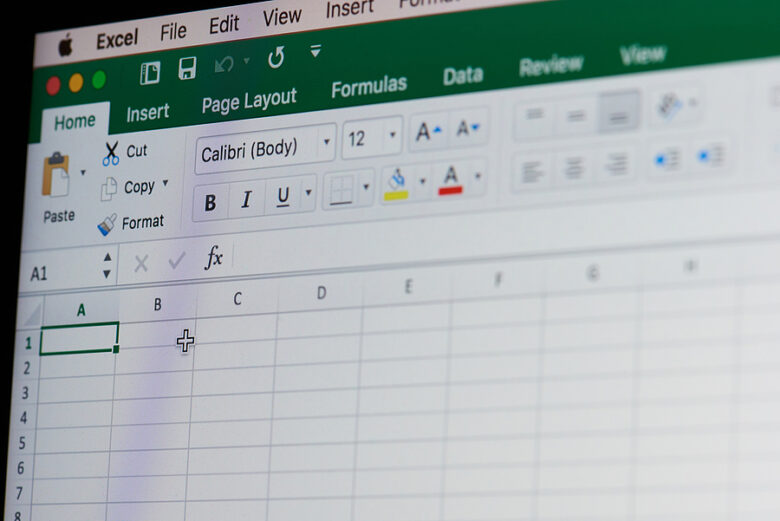
Source: keenesystems.com
Choose Your Spreadsheet
When you are looking for a spreadsheet to choose from, there are a number of things you will need to consider.
These are the top four differences in the world of spreadsheets when you are comparing Sheets with Excel.
There is no one better option overall, there is just one that is best for you.
Additionally, you may want to use both for different reasons, depending on who you are collaborating and sharing with and what their technical capabilities are.
What is your favorite spreadsheet application to choose, and why?
