A product catalog’s purpose is to provide an accessible, efficient, and simple shopping experience. A key component in delivering a successful B2B catalog lies in the presentation and design of your catalog. The layout and aesthetic elements of your digital catalog are meant to capture your reader’s attention, as you need to market your brand and collection of products while creating a meaningful and purposeful display.
Building a B2B catalog therefore requires strategic employment of both technological design and creative planning. The first principles you may consider, in terms of the overall design, should be based on your branding. Find a solution that allows you to harness your brand by providing the tools to customize colors and features throughout your catalog. It’s also essential to have logo incorporation, and the ability to mask your catalog’s URL – as this will tailor your catalog viewing to your brand and company standards, while presenting itself as unique and innovative. These are all essential elements in establishing your digital catalog as an original product, and these are the first components your viewers will notice upon opening your catalog. First impressions are crucial – and especially vital if you are planning on utilizing and sharing digital catalogs with your customers for the first time. Fortunately, our solution has been pre-planned and DCatalog has thought about all of these aspects for you, allowing you to focus more on the creative and interactive branding elements!

Once the basics of your branding have been solidified into your catalog design, you should begin to incorporate interactive and navigational elements. Construct a plan for adding multimedia graphics such as: videos, pop-ups, animations, links & more. You may also consider utilizing creative linking methods, such as customized outline shapes for polygon objects. This could be beneficial for B2B catalogs, allowing for an interesting presentation of products and creating an interactive experience for readers as they click on products themselves to learn more. Some solutions allow you to trace and highlight complex shapes within your catalog, capturing your customers’ attention while increasing engagement. Polygon shapes can be highlighted, clicked, moved around, and customized to any shape or product – demonstrating a seamless, sleek, and efficient presentation.
Another detail you may consider, is incorporating relevant category graphics within your Table of Contents. Add branded icons next to your section labels, to provide relevant visual aids while furthering your digital catalog’s consistency. This is a simple yet effective way to add design flair and show your viewers you think about the details!Utilizing multimedia and the resources available can ultimately enhance your content by surprising your viewers with a unique and refreshing presentation, all while helping you to further communicate your story & brand.

Contents
- Enhancing User Experience with Responsive Design and Catalog Printing
- Shopping Icon
- Shopping Window
- Items Added
- Design your B2B Catalog to Tailored to your Brand – Integrated with E-Commerce Capabilities
- Product Dialog
- Cart Dialog
- Custom Order Email List
- Automatic Linking
- User Management System
- Product Management System
Enhancing User Experience with Responsive Design and Catalog Printing
In today’s digital age, ensuring your B2B catalog is responsive across all devices is non-negotiable. A responsive design automatically adjusts to the screen size and resolution of the device it is being viewed on, providing an optimal browsing experience for all users. This adaptability is crucial for keeping potential clients engaged, as more and more business professionals use mobile devices as their primary means of accessing information.
However, the importance of catalog printing cannot be overlooked. While digital catalogs cater to the convenience of online access, printed catalogs offer a tangible experience that many clients appreciate. Integrating catalog printing with your responsive digital design strategy allows for a comprehensive approach to your marketing materials. By offering both digital and printed catalogs, you cater to a broader audience, satisfying those who prefer the tactile experience of flipping through pages, as well as those who enjoy the accessibility of digital browsing.
While highlighting some of the ways in which you can elevate your B2B catalog’s design, it’s important to note that design is not just what a product or presentation looks like. It is also about the feeling and impact that a composition of design elements can make consumers feel. As previously mentioned, the visual aesthetics of your branding should be implemented, as you are marketing your B2B catalog after all. However, capturing the look and feel of your identity goes hand in hand with understanding your audience, as they are ultimately the core of your brand. To summarize, the key tips you should keep in mind when designing the fundamentals of your catalog are: keep it simple, cohesive, and innovative – even in the details.
Once you’ve mastered the foundations of your B2B catalog, you can further elevate your branding by exploring some innovative solutions that are available and have been built for e-commerce catalogs. To begin, did you know you can integrate your digital catalog with an existing e-commerce platform and sync your inventory and checkout process? You can provide your customers with the ability to add items from your catalog, into an actual shopping cart. When they’re ready they can also check out straight from the catalog itself!
Utilize a shoppable catalog solution that incorporates custom lightboxes, connecting your website directly to your catalog. This will deliver up-to-date product information and provide a friendly shopping-window experience your audience is accustomed to! Below are some examples of essential e-commerce integrations you can incorporate into your B2B digital catalog.
Shopping Icon
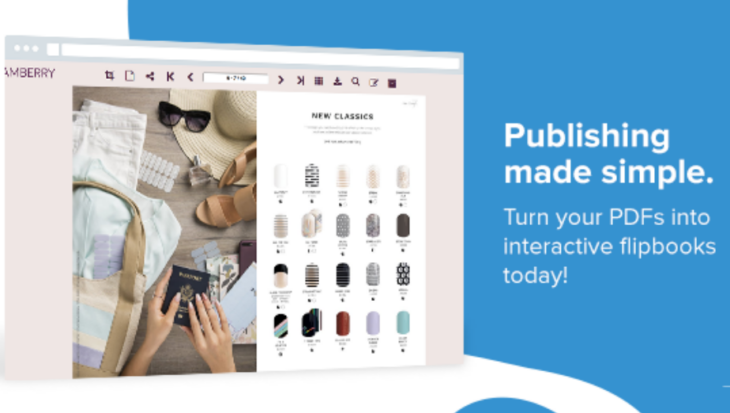 Add interactive shopping icons next to your products to capture customers’ attention and increase sales within your digital catalog.
Add interactive shopping icons next to your products to capture customers’ attention and increase sales within your digital catalog.
Shopping Window
Customize your shopping fields to match and correlate with the eCommerce characteristics on your platform—Personalize further elements such as item size, color, price, stock and much more!
Items Added
Give your customers a familiar yet simplified shopping experience, and enable an “add to cart” feature allowing them shop on your catalog and checkout directly from your website.
Design your B2B Catalog to Tailored to your Brand – Integrated with E-Commerce Capabilities
In order to provide the most convenient yet innovative shoppable B2B catalog, it’s essential to find a solution that matches your brand’s process and operation. Most importantly, you can accomplish this by designing your B2B catalog in a way in which your audience is familiar with! Consider integrating an order form system within your digital catalogs, giving access to quote requests, order submissions & promoting sales all-in-one. Additionally, you can utilize this to feature relevant or in-demand products, highlight important order information, listings, spec details, and performance, for quick visibility to your customers.
The user-friendly pop-ups simplify the ordering process, transforming your online catalog into the perfect B2B order inquiry tool, ensuring you and your partners successfully communicate order submissions.
Check out some of the unique custom tools you an utilize in order forms below:
Product Dialog

Source: webrevelation.com
Customize your product windows with information such as SKUs, descriptions, and even details from your inventory management system.
Cart Dialog
Personalize the information you want to highlight to customers within your order forms, and design a cart to compliment.
Custom Order Email List
Enable email so users share/send their selections directly with your team, and help streamline the way you process sales.
Automatic Linking
Simplify the product linking process using tools that provide automation – such as the Automatic Link Recognition Tool for ID & SKU numbers. Discover the power of innovative software, and transform your inventory management into a smooth, hassle-free, and accessible process, eliminating hours of manual work.
User Management System
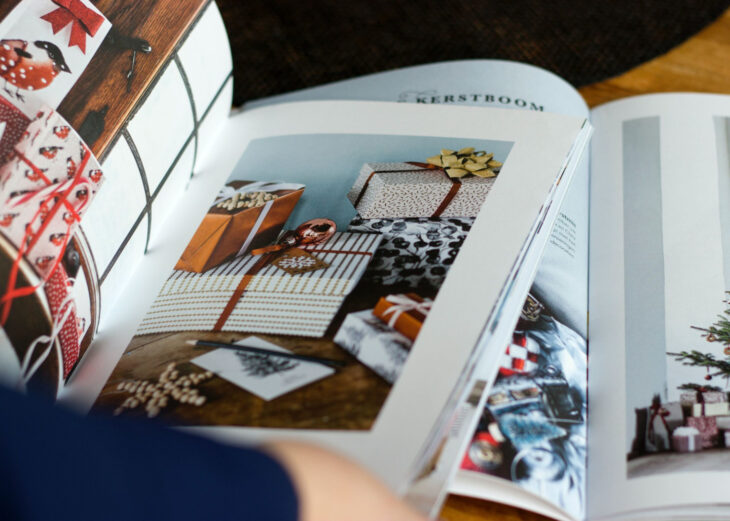
Source: bluecart.com
Integrate your user management system with your B2B product catalog. If you do not have a user management system, learn about this digital publishing software that will customize one for you. These tools can allow you to perform administrative tasks such as creating, modifying, and deleting user accounts. In addition, you can have total control over the capabilities users have within your digital catalog.
Product Management System
Utilize your existing eCommerce system or product database, or have one built for you! With the B2B product catalog software, you can save product fields with inventory information and directly integrate it within your product windows. Additionally, any product updates made within your product management system are reflected immediately in your digital catalog.
Utilize the power of a B2B order form solution and simplify the operations for both end-users, while incorporating essential design elements to match your brand and keep professional consistency throughout!
