Have you ever faced the problem that you are unable to add someone on a WhatsApp group? There can be several things which make it difficult. Whatsapp has had this issue for a while, but you will be able to add a friend to a group via the invitation link.
Group link feature brings lots of changes for users, it is a unique feature and its importance increases day by day. Not everybody can be the admin of the group, which is a great thing.
In this post, we will discuss how you can get your WhatsApp group link. Read the full content below, and we will mention steps with screenshots for better understanding.
What are WhatsApp groups?

Source: Pixabay
There are many new WhatsApp users for who don’t know much about a group chat. If you are familiar with this, proceed below. Whatsapp group is where several members can interact with each other and share data. It is a great feature. They are connected with groups on WhatsApp and share data like text, photo, videos, gif, file.
One of the features of WhatsApp groups is the tick system. Tick system allows us to send data to particular members and only them can see it.
How to create a WhatsApp group
Many users want to know how to create a WhatsApp group, so let me help you. Follow the below-mentioned steps to create a group on this network
*Open WhatsApp application
*Tap on 3 dots on the top right side of your screen
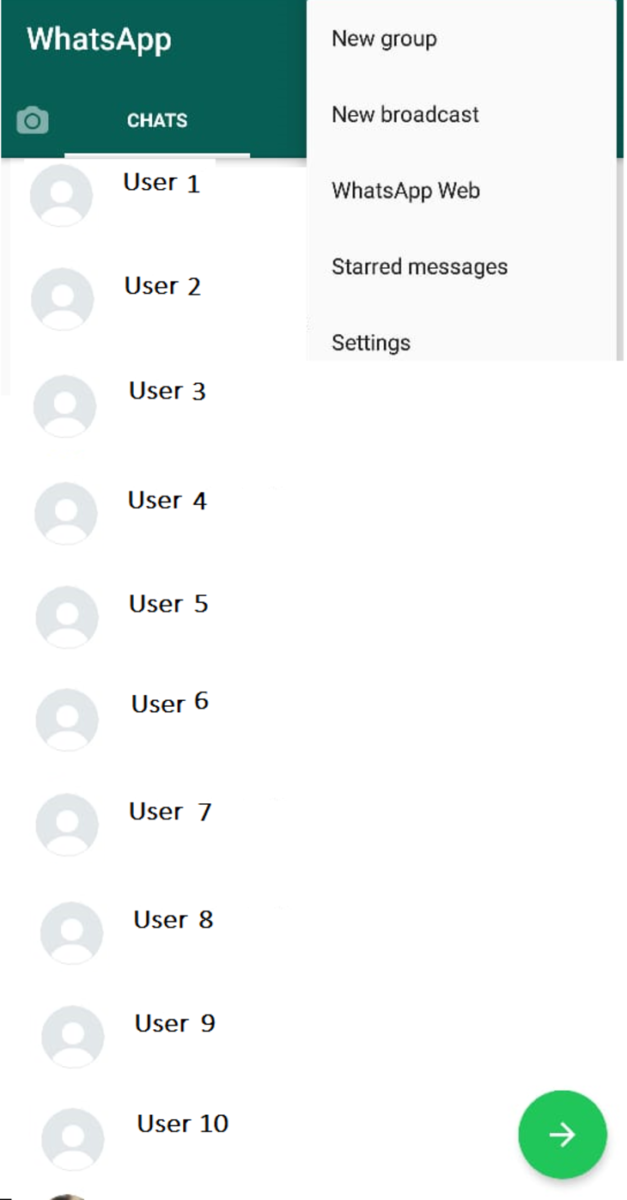
Source: Pinterest
*Select New group
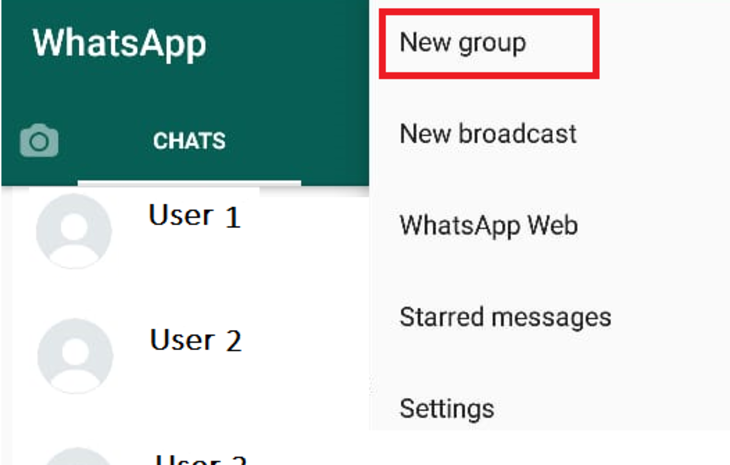
Source: Pinterest
*Now add the participants by selecting them for your group
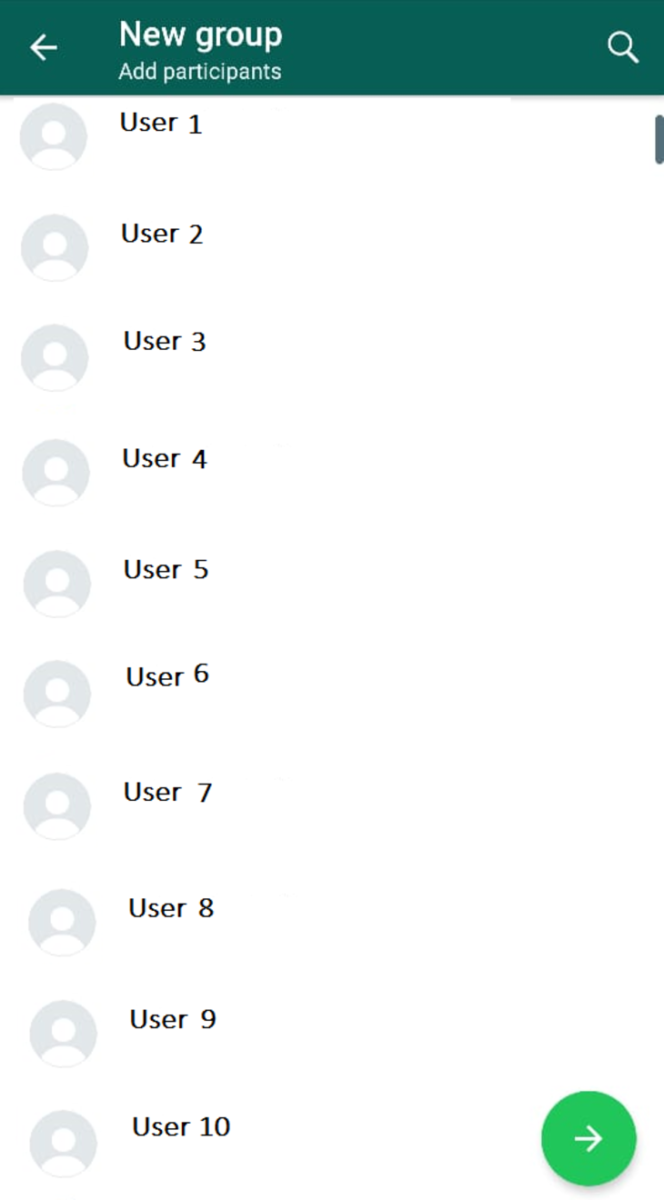
Source: Pinterest
*After selecting tap on the next arrow available below the screen

Source: Pinterest
Now enter name and group icon
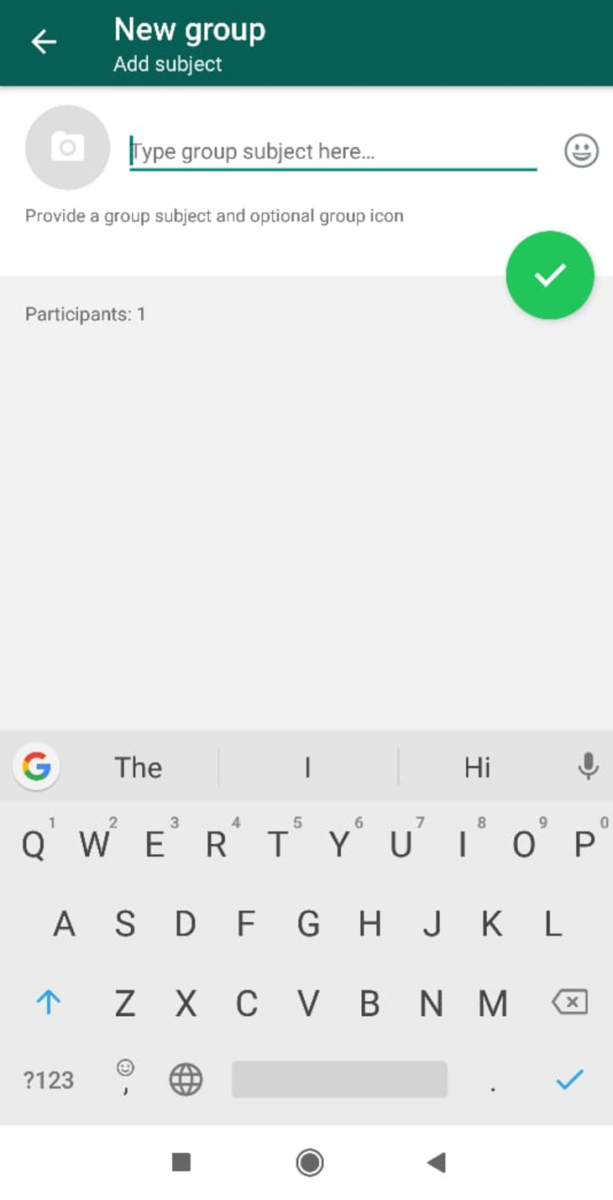
Source: Pinterest
*Click next – now you have successfully created WhatsApp group
Once you create a WhatsApp group, then you can add more participants and also share the invitation link by using method provide above.
How do I get WhatsApp group link
Follow the steps provided below to find your group link and share it with your friends.
Open the WhatsApp group (this website) for the invitation link
*Tap on the group name to open group profile
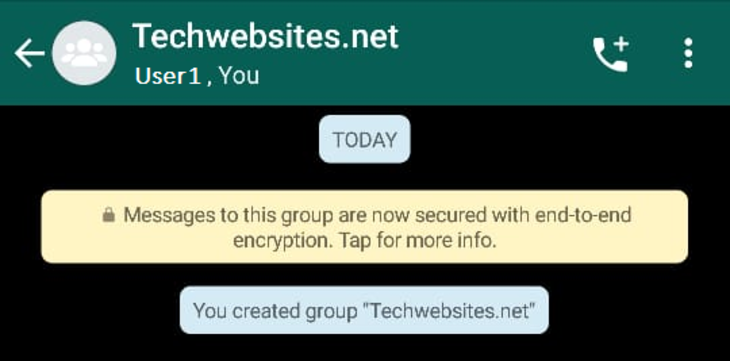
Source: Pinterest
*When the group profile opens slide down
*Tap on Invite via link
