If you are a user of both iOS and Windows operating systems, you have probably have had the problem with transferring different types of data and being incompatible on one or another OS. Especially when transferring image files in HEIC or JPG format. You can easily fix this problem by converting HEIC to JPG with an online image format converter. However, before you do that, you will need to understand some basics about both these formats, their differences, and benefits one over the other.
Currently, HEIC is the most used image format among Apple users. With the release of the iOS 11, Apple replaced JPG as their mine image file format to HEIC. You may be familiar with the most compatible format JPG, but are you also interested in what is the point of HEIC and why Apple changed it?
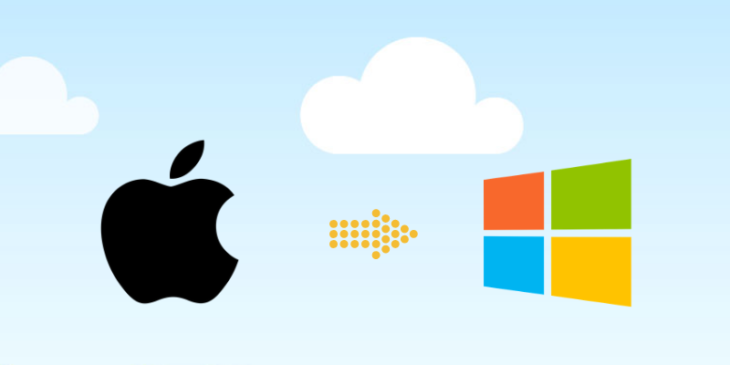
Source: Make Tech Easier
A JPEG or JPG was invented by the Joint Photographic Experts Group. It is an image format that holds compressed image data. A JPG is the most used file format for saving digital photos. Many images and graphics are stored in JPG format as the JPEG compression algorithm reduces the image file size considerably, which further reduced load times of the page.
On the other hand, HEIC files hold one or more picture saved in the High-Efficiency Image Format or HEIF, a file format used to save photos on the iPhone. It may hold either image sequences or just a single image, with metadata describing each image. This new file format was introduced in the iOS 11 version and it is now the default image format of any iOS device or Macs.
If you are planning to use, edit or share HEIC images on a Windows, Android or any other platform that is not an iOS device, we recommend that you click here to convert your images to JPEG or check out https://www.filezigzag.com/
Operating System Support
One of the major reasons why the JPG file format is the most used format is because it supports almost every single operating system such as Windows, Unix, iOs, Mac and Android. On the other hand, HEIC image files can only be opened on devices running iOS11 and Macs running macOS. In the Android and Windows environment, the HEIC file format has no native support. You will need to convert your HEIC images into the JPG format to view them on any other platform other than iOS.

Source: Apple Support
File size
The file size of the JPG format is bigger than the HEIC format. The images saved as a HEIC file format takes considerably fewer spaces when compared to JPG files. In fact, the HEIC file size is almost half the size of JPG files and this is why the HEIC format is the best when it comes to file size.
Quality
Another big difference is that the HEIC files have considerably better image quality when compared to other files as this new file format can preserve all the details of an image. Another benefit of the iOS format is that it can hold multiple images in one file, such as animations sequence, burst-photo shots, and live photos while others can hold only one image in one file.
