Have you ever come across a funny, beautiful, or inspirational video on social media that you wanted to store on your phone to watch it in the future? Or maybe you wanted to save it so you can watch it later, show it to your family and friends without having to use extra data? If your answer is yes, but you did not know how to do this, follow this guide and discover just how easy it is to convert online videos and store them on your phone.
Contents
What is Video Conversion?
Although many refer to it as converting or conversion, the more technical term is encoding. For a file to have the best image output, it needs to be encoded in the right format. Formats include file types such as MP4 and playback format like DVD or streaming video (YouTube, Flash). In short, conversion ensures great quality of your image output when played on various devices.

Source: vimeo
What Types of Video Can You Download?
Using an online converter enables you to download videos from any social media or streaming platform such as Instagram, Facebook, YouTube, Twitter, Vimeo, Dailymotion, and more. These conversion services will also enable you to encode videos to resolutions which include 480p, 720p, and 1080p.
If you are confused about what this means, to put it simply, the resolution is the number of lines that a video has which are piled horizontally on top of each other. This determines how sharp and clear your image will be.
480p – This resolution is most suitable to be viewed on smartphones, although when played on larger screens, the image might be blurry.
720p – A high-definition resolution that provides image output which is over two times as sharp and clear when compared to 480p. It is perfect for tablets, laptops, and PC monitors, and provides HD-quality for smartphones.
1080p – The resolution is perfect for large screens and is the best one to use when sharing content on social media. It offers the highest possible resolution, quality display, and a crystal clear image.
How to Convert?
Once you find a video you would like to download, copy the URL link and visit a website such as fiereonlinevideo.com. Paste the link at the top of the page in the search box, click the Convert Video button, and wait for it to be encoded. As soon as that is done, you can choose the resolution that you want and download your file onto a device.
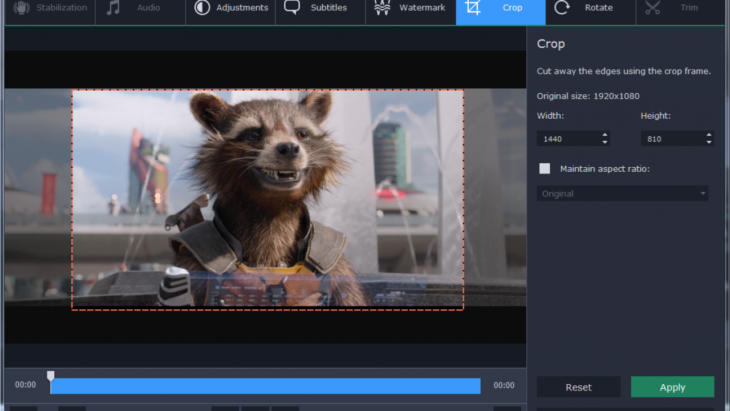
Source: shockya
Why Use MP4 Online Conversion?
1. You Can View Content on Any Device
Most devices support MP4 format, so you do not have to worry about not being able to play the content on a certain device. MP4 conversion enables watching on your phone, tablet, laptop, and even gaming console without a problem.
2. Online Conversion is Safer and Better
Besides it being fast and convenient, online conversion doesn’t require downloading any special software, meaning you do not have to install any additional programs or apps. As long as you have internet access, you can download content wherever you are and converting online also drastically reduces risks of infesting your device with viruses or malware, so it is also a safer solution. Visit this website, if you want to convert videos quickly.
3. Upload Videos on All Social Media Platforms
All platforms support MP4, meaning you can rest assured that your file will work wherever you choose to upload it. Certain platforms such as Instagram or Facebook do not support GIFs (moving images that play on a loop), but by converting them into MP4 you can share them on those platforms as well.
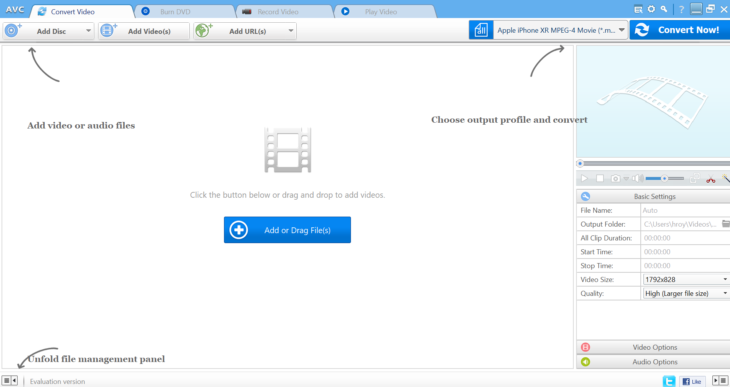
Source: sodapdf
Conclusion
Online converters make downloading easy, fast, and safe. MP4 videos will be completely error-free and will work perfectly on any device. Most converters are free, do not have any limitations, and they are available 24/7, so you can complete your conversion whenever you want and share or enjoy watching videos as much as you desire.
