Browsing Instagram is something that we tend to do on a regular basis. When it comes to looking at profiles, we already know that there are two kinds of profiles that you can run into.
A public profile, which is the one that has all content “unlocked” for everyone to see, and a private profile which doesn’t really allow you to see anything unless you follow it.
Either way, the way this social media platform works doesn’t really allow you to view a profile picture in full-size, regardless if the profile is set to public. Luckily, there’s a trick to bypass this, so let’s take a look.
Contents
Why do I want to view an Instagram profile picture in full-size?
Sometimes you’re browsing through Instagram and you run into a profile that has an interesting profile picture. However, since they’re so small sometimes, especially if the picture is taken from quite far away, you are not able to spot any of the details on it. This is one of the reasons why people want to view a picture in full size. This can be useful in a few scenarios when you want to add a long lost relative or a friend, but their profile is private and you cannot really see if that’s the correct person that you’re adding. It is a lot better to check by zooming in on the picture than to follow the wrong person, so try to do this if you find yourself in such a scenario.
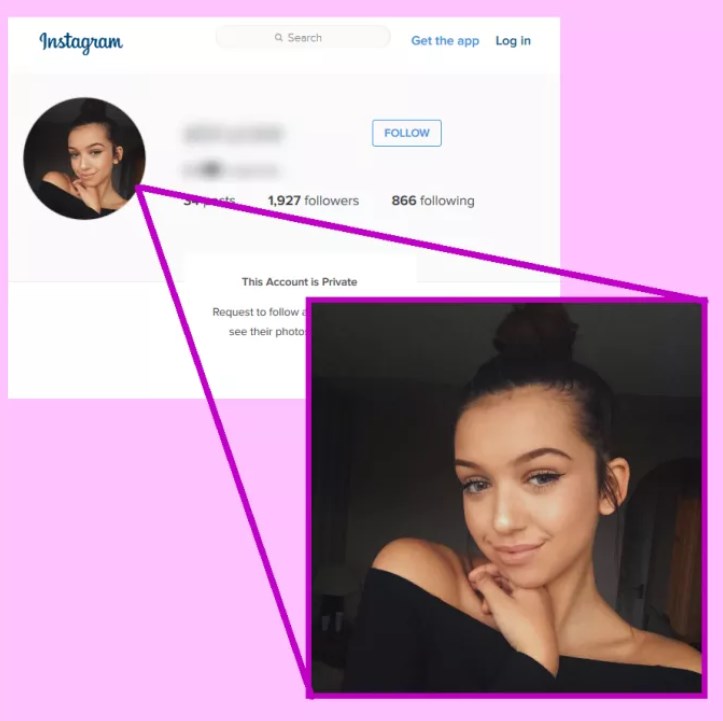
Source: Fiverr
How can I view a picture in full size?
According to instadp, you can view an Instagram profile picture in full size by simply opening the website and writing the name of the profile. It’s as easy as that, since the algorithm is already created by the team that runs the website. If you were to make your own service of this kind, it would be quite complicated, and as we all know, not everyone is a programmer, so this is the easiest way to do it. Feel free to visit the site and see what they have to offer.
Is doing this allowed?
Yes, it is completely fine to use a third party service in order to view an Instagram picture in full size. The entire picture is already displayed on Instagram, so there’s nothing to hide, it’s just like zooming in on it. In Instagram’s policy it is clearly stated that profile pictures are open for everyone on the app to see, so there’s nothing to worry about.

Source: instadp.org
Can I download the picture after that?
Downloading someone else’s picture is not really possible with all services, however, most of them have this option included. If you are wondering whether this is safe or not, it is still completely safe because you can already download any Instagram profile picture from the web browser, except it’s going to be in low-resolution and pixelated. This kind of an algorithm, like the one we mentioned earlier, will only help you zoom in on the picture so you can store it on your hard drive in higher quality.
