Since the far 2008, Magento has gained much popularity. Flexible and powerful, rich-featured and robust, this platform was fairly beloved by many business owners and executives. Though over time, some vulnerabilities and security issues were found, and thus in 2015 the new version of the platform was released – Magento 2.
According to Whidegroup, some entrepreneurs are still a bit scared of the necessity to migrate their websites to the second version. Really, the process really requires much attention and some technical competency, but in response, you’ll get unlimited opportunities for your online business. Remember, the second version has a lot of development and business advantages that you will get after the upgrade. In this article, you can find a migration guide with the list of some meaningful recommendations about the procedure. Let’s go on!
Contents
Reasons to Migrate
The migration process often seems to be stressful and daunting to entrepreneurs, and quite often, this fact makes some of them hesitant about the reasonability of the migration. If you are among them, take a look at the list of the benefits you’ll get after migrating your store to Magento 2:
- Better performance. The second version of the platform offers, on average, 50% faster page load than the first one.
- Smoother scalability. Since Magento 2 utilizes the split database approach, it enables an opportunity to manage products, orders, and checkout separately. That’s a great opportunity to increase the capacity of the website when it’s needed.
- Responsive design. In 2019 79% of customers worldwide make purchases via their mobile devices, which makes responsiveness vital to running an e-commerce business successfully.
- Seamless 3rd party integrations. The process has become much easier due to the brand new structure which enables a faster and easier installation process.
- Security. Magento 2 evolved impressively in security aspect since the first version, which makes it very attractive in terms of processing and storing sensitive data.
- Advanced reporting. New version features allow you to track over 20 online store metrics right from the admin panel.
One more persuasive reason to turn to migration service is the fact that the first version will discontinue by June 2024. It means that this version will no longer get security patches, updates, bug fixes. It all will inevitably result in security loss. Therefore customers’ data will be threatened.
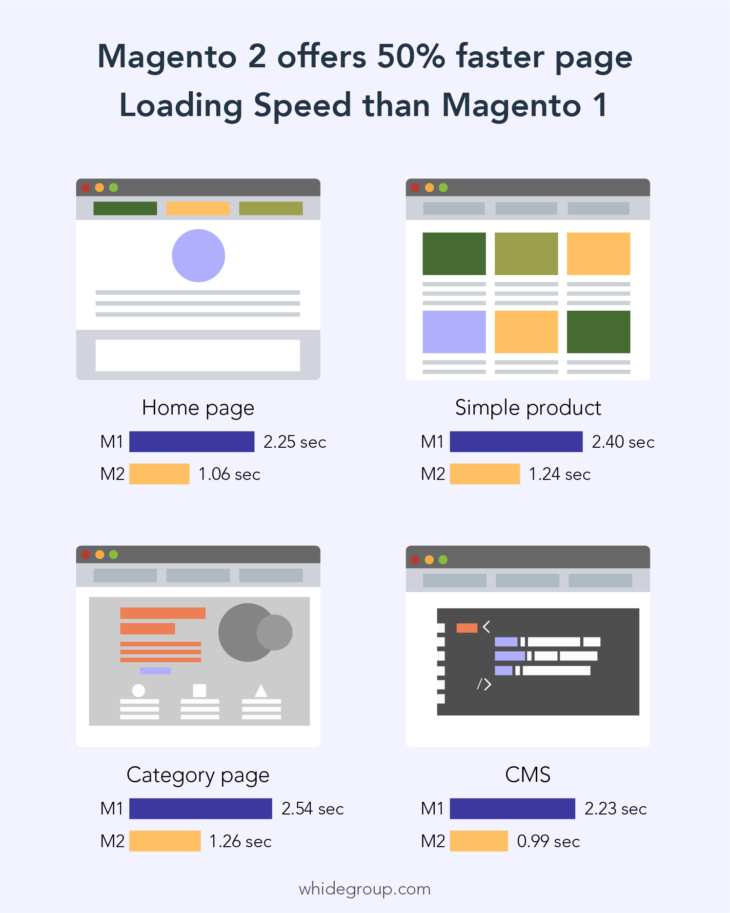
Source: whidegroup.com
Preparatory Before Migration
Each complex process requires thorough preparatory work, and e-commerce migration is not an exception. In order to prepare for migration, consider the following:
- Choose the time for migration wisely. Every store has periods of high and low traffic in its activity, and via reviewing your analytics, you can define the low season to schedule your migration to this period of time.
- Warn your customers. Notify your customers and suppliers in advance telling them that your website will be unavailable for some time.
- Take care of the backups. Doing all store data backups is never a bad idea, especially when it comes to e-commerce migration which may result in severe data loss.
- Consider any possible website enhancements. Migration is a perfect opportunity to schedule website improvements alongside with data transfer.
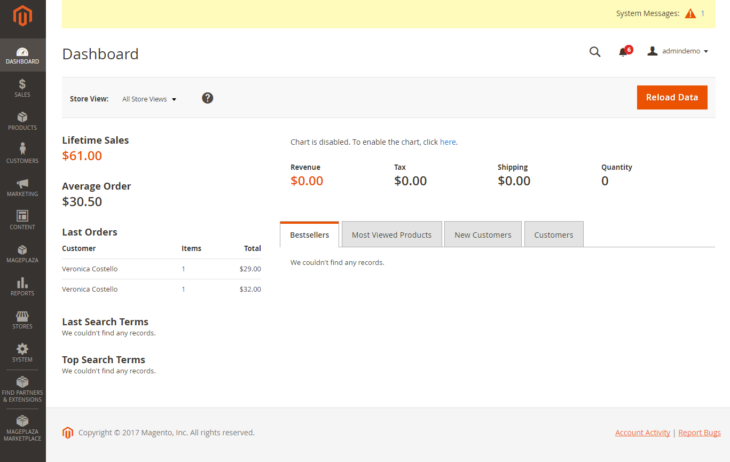
Source: Mageplaza
After doing this, you’re ready to proceed with the migration itself. So, let’s start.
Step 1 – Magento 2 installation
It all starts with entity installation. Visit the official website and grab the latest version of the software. Once it has been downloaded, proceed with the installation process, which is simple and straightforward.
Step 2 – Data migration
At this stage, that’s crucial to define what store data need to be migrated. Commonly customers, orders, products, and product categories are considered to be crucial ones, but you can choose any data you need – prices, product descriptions, product images, and so on.
If you run your Magento 1 store on 1.6 version or newer – you can employ Magento 2 Data Migration Tool for automated migration. Otherwise, you’ll need to develop a custom plugin.
After data migration focus on ensuring whether all important data was migrated correctly. Once you’ve verified that, you’re ready to proceed with theme migration.
Step 3 – Theme migration
Unfortunately, there is no direct way to migrate the theme from the first version to second since themes are not compatible through the versions. Therefore, there are two alternatives here. You can install the theme and recreate the design of your old website, or you can develop a brand new theme exclusively for your needs and requirements.
Step 4 – Extension migration
Magento 1 extensions can’t be fully migrated, no matter they are purchased from Marketplace or custom ones. Their code and used technologies are not compatible with the Magento 2 CMS. While dealing with purchased or free extensions, in major cases business owners turn to search for an extension with the same features. You can also consider an option to develop an extension for your store from scratch.

Source: Magenticians
Sadly, after migrating an online store, every custom extension integrated with the Magento 1 platform becomes useless. So, here are three possible ways to get a feature-rich store after migration.
- Transfer some parts of the custom code using Code Migration Toolkit and finish the development manually.
- Try to find the similar Magento 2 third-party extensions on the Marketplace and other trusted sources.
- Develop a custom extension from scratch.
Once the migration is over, you should thoroughly test your new store in order to exclude any bug and ensure everything is fine and all the functions work properly.
Along with the soon withdrawal Magento 1 in 2024, business owners have to be ready to move their stores at any moment, and the sooner, the better. Migration is about taking care of your customers by opting the best security, performance, and reliability, which will be appreciated by your customers. Thus, it makes sense to take on this challenge and get a chance to bring your store to the next level.
