Instagram has long surpassed its original idea of sharing still shots with the audience. It has evolved into a platform that encourages users to create, edit, and publishes videos in various forms. These videos are usually not a part of some expensive professional production, unless when celebrities do some promotion stints, but rather video shot on your smartphone. Instagram has made it easy to edit videos, or you can choose to do this on your phone or a computer. Either way, sharing videos will add another layer of entertainment and can quickly boost your views and number of followers.
Contents
How to quickly create and edit a video for Instagram
No doubt that the videos attract far more attention to the Instagram community than photos. If you’re promoting a brand, selling products, or just trying to find your spot in social media networks, sharing videos could generate a mass following and help you reach your pre-set goals. So, to achieve this here are some basics on how to start posting videos on your page.
iMyfone Filme Video Editor is an easy-to-use Video Editor that is tailored for green hands. You can easily create a well-edited Instagram Video with the “Fast Video Creation” mode with only a few clicks. Now you can get a iMyfone Filme license for free at filme.imyfone.com.
Step 1. Open iMyfone Filme, in a file tab you’ll find New project option where you can select “Instagram 1:1”. In this way, you will create a video with a resolution of 1080*1080.
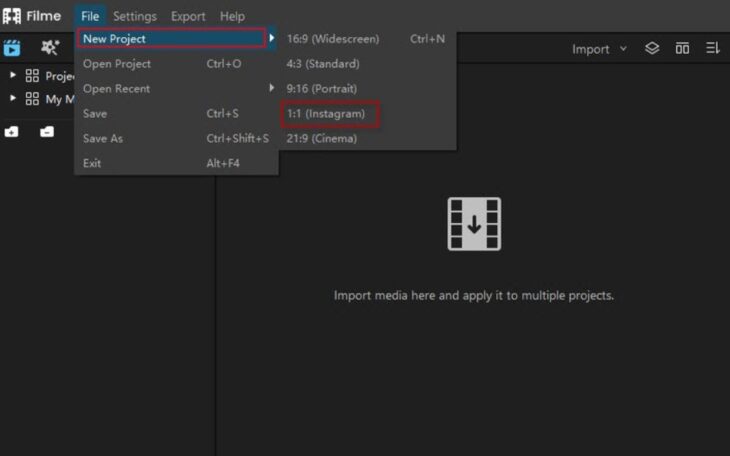
Step 2 Import our photos and videos. In the Media Library, choose the Fast video option. Pick from 7 various templates, wedding, education, business, travel, holidays and birthday. Once you decide, import your video by clicking “add your media”.
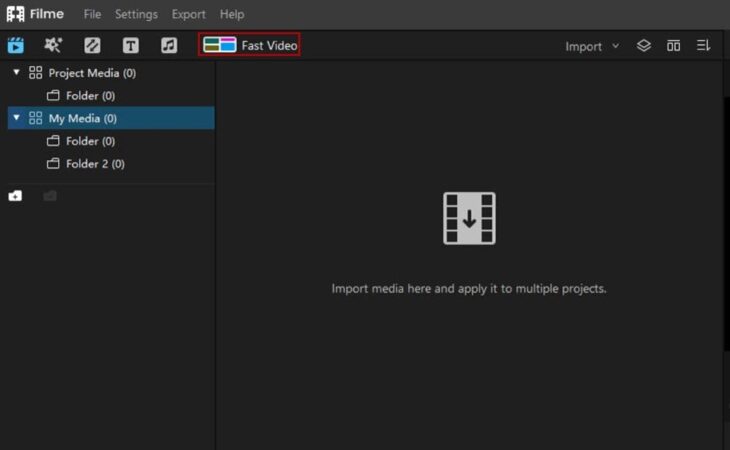
If you’re importing multiple files for a slideshow, in the next step you can change the order in which the files will appear by simply drag-and-drop.
Step 3. Edit and Export the video for Instagram. You can choose the duration of your video by clicking on the “clock” icon. Here, click up and down arrows to cut or prolong your video. Once you are satisfied with how your video looks click “export”.
To add the video, simply upload it to the Instagram app, review the content, pick whether you want it to be part of a slide, or share it separately. Then, choose filters if you want to add any, and decide on the length of the video. The last step is to add a caption, location, or tag someone. That’s it, the Instagram app itself will lead you every step of the way, so it’s pretty easy.
As far as the format of the Instagram clip, there are a few rules that you need to follow: 4GB is the maximum size, length of the clip is limited to 1 minute, and the preferred file type is MP4. Your phone or a computer can format the clip easily to fit these requirements.
Amateur Vs. Professional Videos

Source: techdissected.com
Both options have their advantages and disadvantages. Based on the type of audience you want to engage; you can choose between the two. Amateur clips take up almost 80% of all videos shared on Instagram. The reason behind it – people find it more relatable and can picture you shooting the video in a natural way, something that they can do themselves. Non-professional videos often seem more authentic and the audience likes to take a peek into the real lives of the people promoting a certain product. Genuity is what attracts the crowds, and so far, the results have been superb.
In case you have the resources to shoot videos with a professional crew – certainly go for it. Putting up a high-production video on your page will only add value to your product and show the community that you seriously invest in your brand.
People will appreciate this, and they will keep coming back. The general advice when shooting a video is that you choose some subject that could become evergreen in time. Some topics, like how you started, about your first year in business, and such is something that your audience can watch over and over again in years to come. Investing in shooting a video that will promote a certain product may not pay off in the long run since the need to watch it will expire as soon as the next one comes out.
Instagram Stories
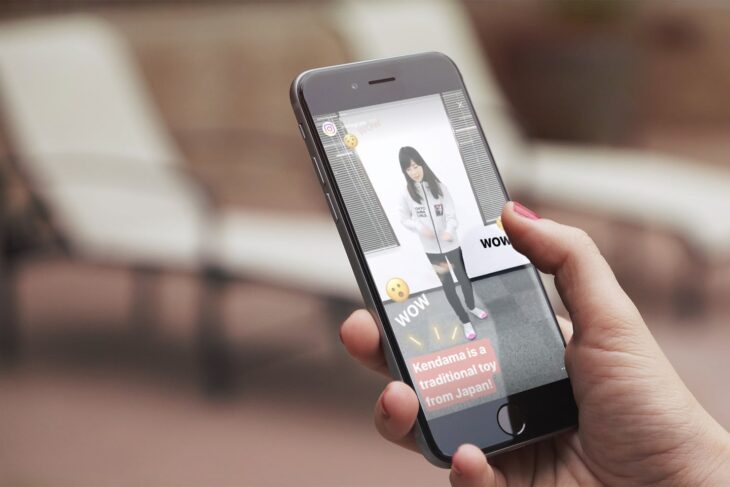
Source: appadvice.com
Stories are not exactly what the name says, but rather short 15-second clips that you can share with your fans. The video will stay on your page for 24 hours. The difference between Instagram videos and Instagram stories is that you have to shoot the video previously and then edit it in the application.
Here you can add filters and stickers if you please, and share it. If you fail to cut the clip on 15 seconds time frames, the app will do that by itself. It would be wise to avoid this since you might end up with the clip that was cut short on the important moment.
Live Videos

Source: blogs.systweak.com
If you want to be absolutely authentic, without any filters or stickers, you can always choose to shoot and share live video. You can notify your followers about the time of the live stream by clicking a record. Live videos can make you more relatable and approachable to your fanbase thanking them for being loyal customers and supporters, and to just boost the hype about your Instagram page.
Crowds are naturally drawn to live feeds because they can interact with people behind the scenes, and among themselves instead of just posting comments that someone might or might not read. These almost-in-person conversations are proven to spike the sales for many Instagram stars or gain massive popularity and followers.
Making yourself approachable to people buying your merchandise, admiring your art, or just plainly like what you do whatever that might be, will surely gain you the reputation of a kind and likable personality.
IGTV

Source: pulse-advertising.com
Sometimes you can say or show everything you want to share with the audience in just 60 seconds so Instagram creators came with the IGTV app where you can shoot and post long videos. This especially comes in handy for people promoting make-up products to share tutorials, or TV personalities to have long-distance interviews.
Further, if you want to raise awareness about some social subject this would be the right place since you will still have access to your massive following base and they can get notifications upfront. In short, what you were posting on other channels so far, now you can put everything on one Instagram page.
However, keep in mind that only previews can be shared on your feed and the whole clips are posted on the IGTV app.
Videos have become an excellent marketing tool to raise awareness about things that matter to you, to promote products, and increase sales. Instagram pages have become one of the most popular ways to get to wide audiences, and everyone should take advantage of it.
