The art of data recovery – sometimes referred to as data forensics – is a highly specialized discipline. Next-gen technologies have given tech-savvy developers the opportunity to create sophisticated and advanced file recovery software solutions, but the sheer number of options on the market today is enough to confuse nearly anybody.

Source: rd.com
Free Software Options
In many cases, consumers only need a few files restored. Moreover, these are typically digital photos, video, or Word documents that have been accidentally erased or corrupted. In these scenarios, there are plenty of free software options that will likely result in successful file recovery. According to Data Recovery Digest, some of the most popular free options in 2019 include:
- Recuva: One of the most versatile and accessible options, Recuva supports data restoration through a variety of strategies. New users will benefit from the file restoration wizard, which automatically locates lost files, while advanced users find the most useful in their manual scanning and recovery options. Although there is a paid version available, the functionality offered in the free offering is more than enough for simple data restoration tasks.
- EaseUS Data Recovery Wizard Free: This option is meant specifically for users who are restoring small files and datasets. With a hard limit of 2GB before it forces you to upgrade, its use is limited. However, it’s an easy-to-use solution that provides a simplified interface and various scanning options.
- PC Inspector File Recovery: Perhaps the most comprehensive utility of all the free options, PC Inspector File Recovery supports data recovery from lost partitions as well as a variety of different file systems. Users who have experienced a data catastrophe will likely get the most use out of this solution.

Source: laptopmag.com
Paid Software Options
While the free software options work well enough in most scenarios, their limitations make them ineffective at certain recovery tasks. In this case, you might want to consider some of the paid software options on the market today. Not only do they provide even more features and functionality than their free counterparts, but many of the paid options include troubleshooting and user support from the company and its community of users.
- GetDataBack: Meant specifically for PC users, GetDataBack is one of the youngest utilities to make our list. However, its features, as well as the fact that it supports FAT, NTFS, and EXT file systems, make it an excellent choice for recovering files of all types and sizes.
- R-Studio: On the market for nearly 20 years, some of the R-Studio advantages include a helpful recovery wizard, comprehensive searching algorithms, integrated support for recovering multiple files at once, and much more.
- Data Rescue 5: Data Rescue 5 packs a ton of functionality into a streamlined, easy-to-use interface. It supports both Windows and Mac environments and it even includes a bootable CD for systems with inaccessible boot drives.
Physical / Local Data Recovery
In extreme cases, you might have no other choice but to take your device to a local professional. Techgenyz says that not only do they have access to proprietary software solutions that aren’t available on the consumer market, but they also have highly specialized tools that can increase their odds of successful file restoration.
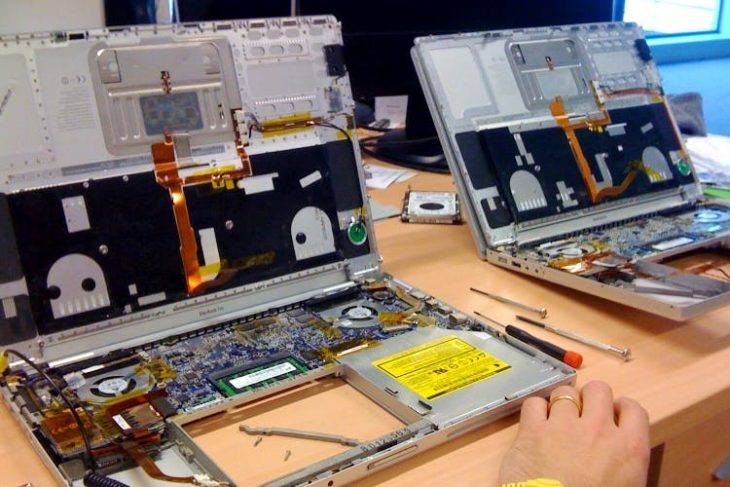
Source: LBB
