A powerful way to attract your audiences is video. In today’s digital marketing sector, video content has become one of the most powerful strategies to achieve goals. For small businesses, video content becomes an essential part of getting an audience. A video can tell a story, share emotions, and make anyone cheerful.
Therefore, the importance of video editing tools has also increased in the last decade. Because better software can help you to make the best content. Video editing service providers like viddedit always use professional editing tools to get the best result.
But there are a lot of video editors in the market, such as Adobe Premiere Pro, filmora, and many more. For this reason, it becomes hard to choose the right tool for video editing. In this article, you will get the details of the top 10 video editing tools for small businesses.
Contents
Top 10 Video Editing Tools for Small Business
In the market today, there are hundreds of video editing programs. But which program is suitable for you? Well, we have tried to discuss everything in short details about the top ten video editing tools. Hopefully, after finishing this article, you will understand which video editing tool you should use for your small business.
1. Adobe Premiere Pro CC
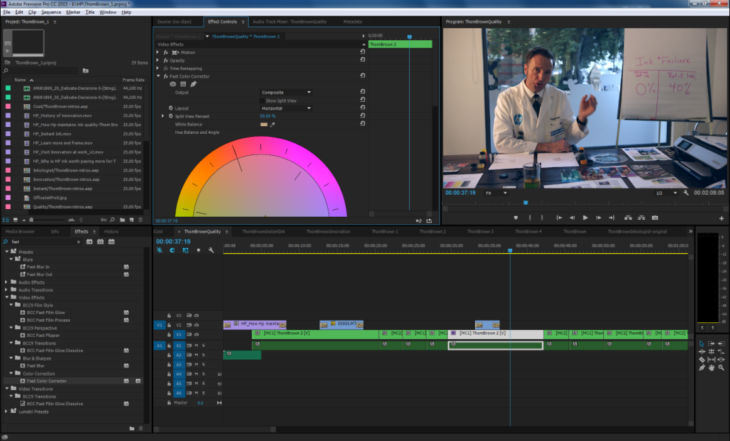
Source: pinterest.es
The most popular and best video editing tool is Adobe Premiere Pro CC, as per video editors’ recommendation. It is a very powerful tool that is suitable for anyone. The user-friendly interface, powerful tools, and easy-to-understand process make it easy to create a video with this software.
This video editing tool supports almost every type of video format, even 8K footage and VR videos. There are a lot of pre-made templates, effects, and transitions available on the internet.
2. Filmora

Source: peatix.com
The second software on our list is Filmora. Many video editors start their journey in filmora. It is a beginner-friendly software with lots of features. You can even create a professional video with this software. It has motion tracking, green screen video editing, audio ducking options.
Moreover, you can add various effects in your video from pre-installed effects. Besides, it doesn’t need a powerful machine to run this software. If your computer has at least 4 GB ram, you can run this software without any hassle.
3. Corel VideoStudio Ultimate
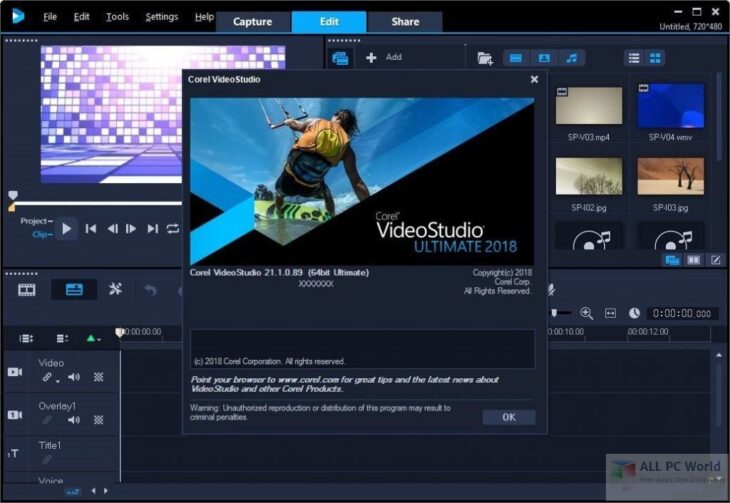
Source: datafasr643.weebly.com
Another popular software for transforming your story in a video is Corel VideoStudio Ultimate. With the drag and drop option, you can easily create any kind of video. Corel VideoStudio Ultimate has color grading, video masking, and numerous features to make a perfect video. You will get everything from essential tools to professional tools in this video editing software.
4. Blender

Source: helloleads.io
Blender is a totally free and open-source video editing software. It is mainly used for creating 3D videos such as animation, motion graphics, and others. Its interface is very easy to understand. Though it mainly works for 3D rendering, it can also perform basic video editing. But you will need a very powerful component like a powerful processor and GPU to run this software.
5. Movie Maker

Source: helloleads.io
Movie Maker is a video editing tool for Windows computers. In recent versions of windows, it comes by default. This tool has some basic video editing features like cropping, transition, adding text and music, etc.
But the pro version comes with many advanced features such as motion tracking, HD outputs. You can use this software for free and can update to the Pro version anytime.
6. InShot
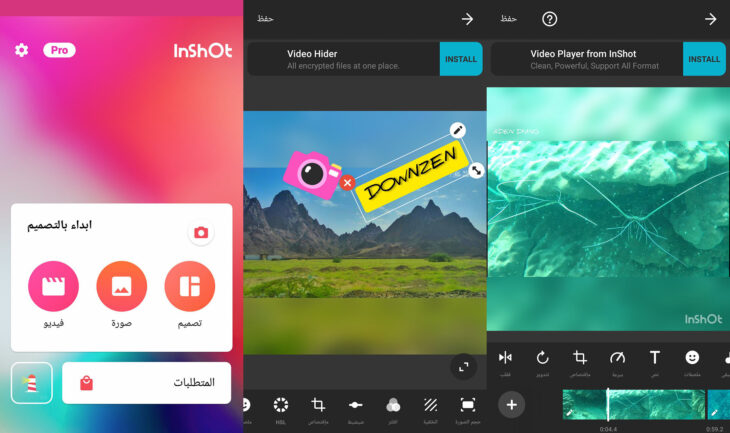
Source: downzen.com
InShot is a powerful video editing tool for smartphones. It is mainly for creating videos for social media, especially for Instagram. It is an all-in-one tool to create a video with mobile.
You just have to select the raw footage, do color grading, add music and text if necessary, then export. You can add various types of filters and blur your video background with this tool. But the cutback is it works better for portrait mode videos only.
7. Kinemaster
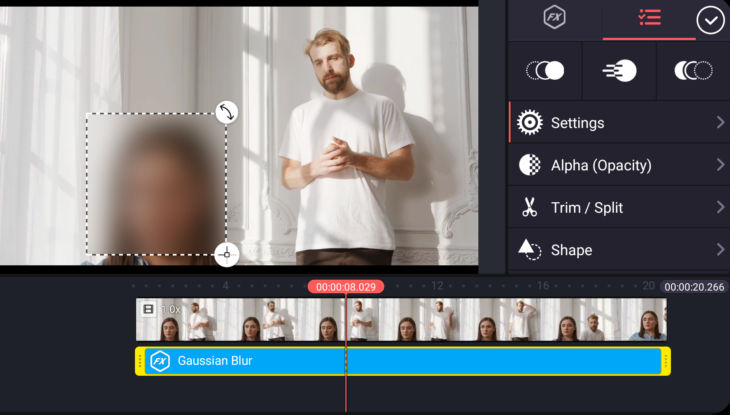
Source: smartfilming.blog
Another video editing tool for smartphones with robust features is Kinemaster. Many say it is the Premiere Pro of mobile. Because it has numerous features which are enough to create a professional video with a smartphone.
It also supports green screen video editing. Kinemaster supports three different screen formats to edit videos. It has both free and premium versions.
8. iMovie

Source: macreports.com
iMovie is a pre-installed video editing software for Mac computers. This tool is free for Mac users. You can turn your simple video into something tremendous and attractive with this tool. It has almost every essential video editing feature as well as advanced features. It supports to edit 4K videos with this tool. Unfortunately, you cannot do motion tracking and 3D video editing with iMovie. But still, iMovie is powerful than other free video editing softwares.
9. VideoPad
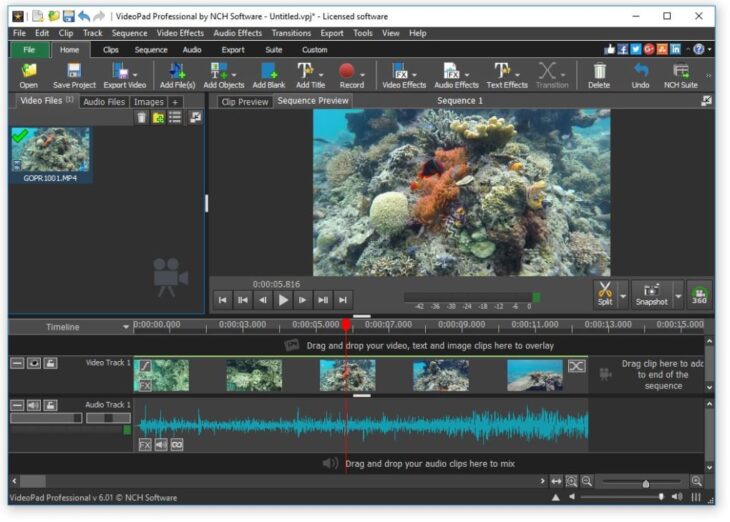
Source: treena540.weebly.com
VideoPad is a basic video editing tool for non-professional. You can easily create a simple video with this tool. Many users use this software for making presentation videos. It has some preinstalled effects and transitions.
This software is very easy to use and well organized. You just have to drag and drop and customize the video according to your wish. Moreover, you can export your videos in multiple resolutions from this software.
10. Camtasia

Source: newkk481.weebly.com
The final tool is Camtasia. It is a very simple and beginner-friendly tool. Most users use this software to record on-screen videos and later edit them with this tool.
You can also add animation, transition, titles to your videos. This video tool is mainly for making presentations, training, and explainer videos. If you know basic video editing techniques, you can create engaging videos with this video editing tool. Those who have a very low-end computer can use Camtasia to create high-quality videos.
These are the top 10 video editing tools for small businesses. You can use any of these tools to create a video for your business. Just remember to choose the perfect tool that has everything you need. Now gather your footage, apply video editing techniques and create your own videos.
