So, you came home from work and you plan on browsing the Internet or playing some games to relax, but when you push the power button nothing happens. Or perhaps it powers up but shuts down right away or maybe a blue screen appears. Whatever the problem might be, here are some things you could try if your PC will not boot properly.
Contents
Check the power source
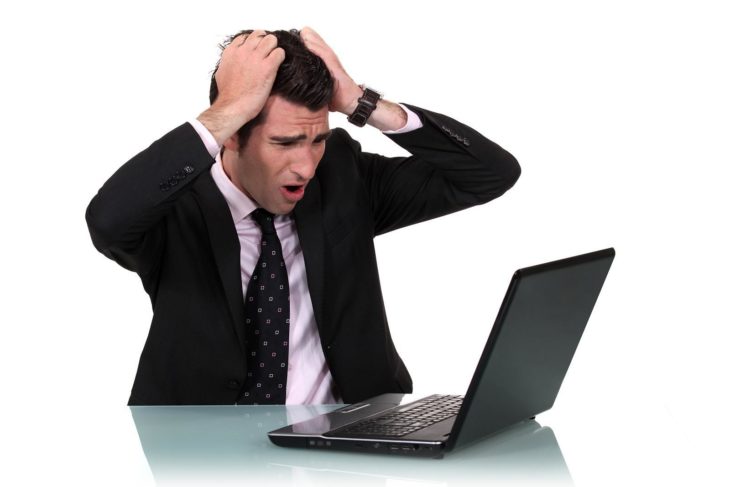
Source: TechVise
If your computer is not turning on at all, no lights blinking, nothing appears on the screen, and there are no fans running, it is likely that you have a power problem. Try plugging out your computer and then plug it directly into the wall outlet you know works. Make sure that the power button on the back of your PC is turned on and if the outlet is connected to a light switch, make sure that you turn it on as well. On the other hand, if you are using a laptop, check if your charger is working or if it is plugged in well. A power supply that failed can often cause booting problems, even when the lights and fans work. So, if nothing helps, it might be time to replace the power source.
Check the monitor

Source: PCWorld
If the PC sounds like it turned on, but nothing appears on the screen, the PC might be booting, but the monitor is not showing it. Make sure that you check if your monitor is plugged in properly, if it is turned on, and if it is set on the right input using the buttons on the bottom or on the side of the monitor. You will also want to check it the cord connecting your PC and monitor is not loose. If these tips do not help you, try using another monitor, or a TV in order to see if your monitor has died. If it did, you might need to take your monitor to a service shop. You can read more about it and see if you will need a repair or a new monitor.
Check the hardware inside

Source: The Verge
There is a big chance that a part in your PC became loose inside its case, especially if you moved your PC recently. If you are willing to open your computer, remove the side panel and make sure that all the parts are at their right place, as well as if they are sitting properly. That will include the graphics card, motherboard cables, RAM, and the CPU heats ink. You can also try turning on your PC without some parts, like the RAM sticks or the graphics card to make sure that they are not faulty.
Boot into safe mode

Source: Digital Trends
If you are constantly getting a blue screen when you power up your PC, it could be a result of a driver problem, a bad application or other hardware that is causing problems when you boot your PC. There are big chances that you will have to boot your PC into Safe Mode in order to fix the issue. Usually, if you interrupt the booting process three times and you can do that by pressing the reset button as your PC tries to boot, it will take you to the Automatic Repair screen where you should click Advanced Options. Your PC should then give you the option to boot it into Safe Mode.
Conclusion
If none of these tips work for you, you could try taking your PC to a service shop. And do not worry about all the files you have on your computer, there are big chances that all of them can actually be saved.
