The iPad Mini 5 is an excellent piece of equipment that does a great job with text input. But the smaller 7.9-inch screen size makes typing a rather stressful job. Compared to the iPad Pro’s screen size of 12.9 inches and the smaller 10.5-inch variant, you can see why you would need to buy a keyboard for the Mini 5.
As you all know, iPad’s support widgets, which are applications that run inside or another application. An example of an iPad widget would be photo filters that can easily be run through the Photos app on your iPad. But iPad widgets extend to keyboards, both as applications and as physical keyboards.
And while Siri is the perfect voice assistant, she can also take voice dictations through the iPad microphone. Yes, you can actually type on your iPad by speaking to Siri.
But this article is here to explain why you should buy a keyboard, a real physical keyboard, which you can hook up to your iPad.
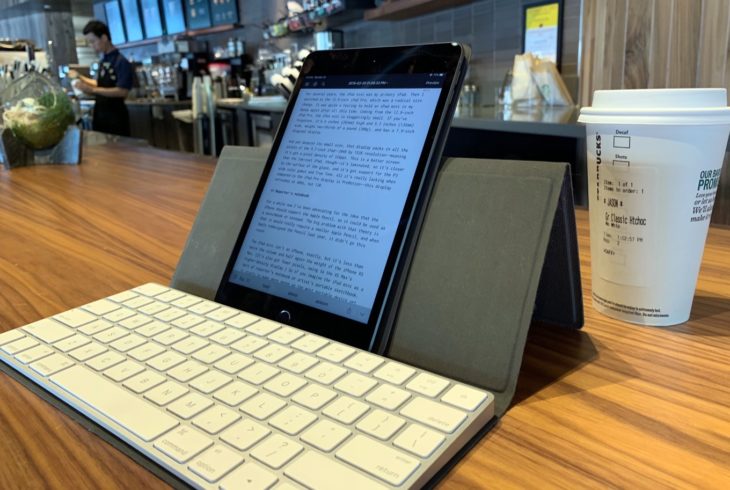
Source: Six Colors
Before we talk about why you should buy a keyboard, let’s take a quick look at where the iPad Mini 5 on-screen keyboard shines.
One of the iPad’s coolest features is the Touchscreen feature. This feature mimics what we do with a mouse, in a way that you can move the cursor to a certain point of text by touching the area with your finger or holding it down. While it’s not as precise as a mouse, it does allow you to take the cursor wherever you want on the screen. This feature completely replaces the on-screen keyboard by turning it into a touchpad.
Now, with that out of the way, let’s see why you should buy a keyboard for the iPad mini 5.
We’ve all used iPad’s and we’re all in agreement that a solid, physical, keyboard is a necessity for any model of iPad. With so many options of keyboard out there, one could get lost browsing. That’s why you can visit iLounge for a selection of the best-reviewed iPad Mini 5 keyboards.
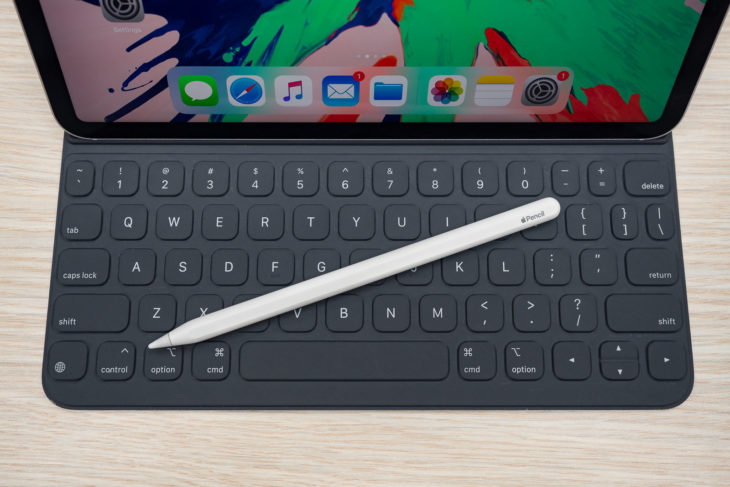
Source: Apple & Android Phones
Keyboards, the physical ones, give us complete control of what we type. Smartphones and iPads think they’re better than us by correcting every word we type in. While you can disable this feature, it is incredibly frustrating at first. With a physical keyboard attached to your iPad Mini 5, you have full control of every word, sentence, paragraph, you write. It allows for easy and faster typing without any problems or spells corrections.
You might be aware that there are people who are experts in fast typing on their smartphones, but that cannot be said for iPad’s as the screen is too big to hold it the way we hold our smartphones. So, typing on the iPad’s on-screen keyboard is incredibly difficult. Why not substitute the on-screen keyboard for a real, physical, one that will make typing easy and fun again. A physical keyboard is recommended to those who have to use their iPad’s for writing jobs. Freelancers use them regularly and with great satisfaction. It acts as a real PC keyboard, but it’s attached to your iPad. Can we say anything bad about iPad keyboards? No, we can’t. Since there are a lot of iPad keyboards out there, you can even find the one that best suits you and your style.
