With the DVD era gone, now is a new era of digital video. Are you worried about a large number of DVDs stored in your home? There are movies you like, memories of your important moments, and beautiful scenes of family gatherings… But as time goes by, you start to worry that they will be stored a long time because there is certainly more or less damage. At this time, the appearance of the WonderFox DVD Ripper Pro (visit this site) seems to be the savior of the DVD. It not only converts DVDs to digital video but also supports a variety of output formats to meet all your needs.

Perhaps you are still confused about the WonderFox DVD Ripper Pro. So next I will introduce you to what is the WonderFox DVD Ripper Pro and its features.
Overview of WonderFox DVD Ripper Pro
WonderFox DVD Ripper Pro is easy to use and blazing fast ripping speed but preserves high original quality software. For those who want to convert a lot of DVDs into digital video, the WonderFox DVD Ripper Pro is awesome. You can easily copy the DVD to your PC.
Main Features
Support Multiple Video /Audio Formats over to 300 for different devices. Substantial video formats (including AVI, MP4, MKV, WMV, TS, and more), audio formats (including MP3, WAV, FLAC, ALAC, AAC, MKA, and more). And devices (including iPhone, Android, Huawei, Samsung, Sony, and more).
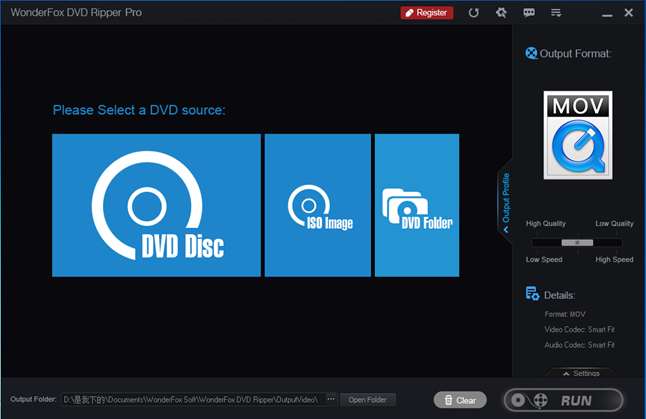
- Rip to Devices/Platforms.
- Remove/Bypass Codes and Restrictions
- 1:1 quick copy of DVD to ISO and DVD Folder
- High quality and fast speed
- Quickly find your main movie
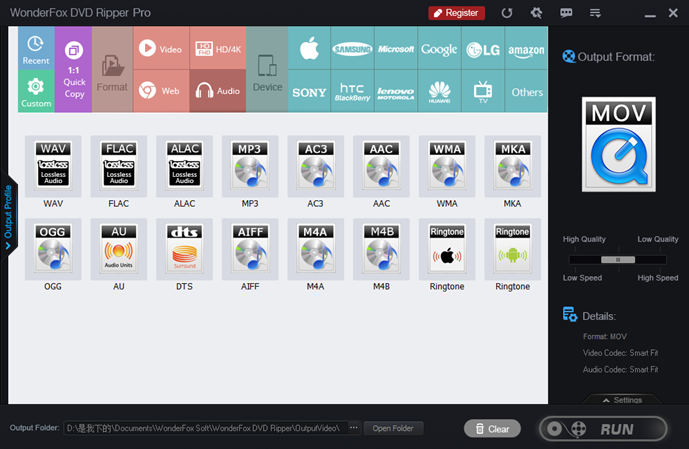
As the name suggests, simple operation means to no tedious operation steps, WonderFox DVD Ripper Pro just did this, just need 3 steps: load DVD, choose an output format and RUN. Coupled with a fast ripping process and high-quality original content, the WonderFox DVD Ripper Pro is the perfect software and free DVD players for Windows 10.
The three-step process of operation, the most important of course is the first step. WonderFox DVD Ripper Pro supports three input formats:
- DVD DISC
- ISO Image
- DVD Folder
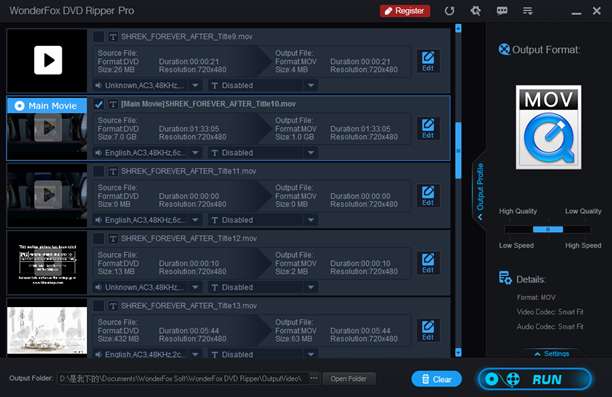
You only need to choose one of the input formats to complete the first step. Providing the input format of the first step then proceeds to the output setting of the second step. As the picture, you can select the output format what you want in the output interface then right click.
Meanwhile, you can also customize the video format by clicking the Settings button below to get the video format you want. The last step is the easiest step, you just need to right-click on the RUN button. After a short waiting time, you will get a ripped digital video.
Advantages and Disadvantages
Pros: Fast conversion rates; Impeccable video quality; Numerous formats supported; Plenty of advanced tools.
Cons: Not free.
Summary
WonderFox DVD Ripper Pro solves the problem of users converting DVD to digital video. Clear user interface and super fast conversion speed loved by the users. Choosing the WonderFox DVD Ripper Pro is a wise choice. If you are interested in DVD Ripper Pro, quickly download and try it.
