There is no doubt in the fact that there are thousands of laptops currently in the market and it is physically impossible to go through all of them. In such situations, you can simply check out the perfect guide we have curated in order to choose the right laptop for yourself.
What basically are you looking for in a laptop? That is pretty basic if we think about it. But then you cannot decide simply by the basics since a lot of newbies may not have a clue about the technical aspects. Before we can even get started with the list, you might need to know that having a budget idea in the mind can make things a lot easier.
So, without wasting any more seconds, let us just look at everything you need to know on how to choose the right laptop in 2024.
Contents
What To Look For When Buying A Laptop?
1. Types Of Operating System
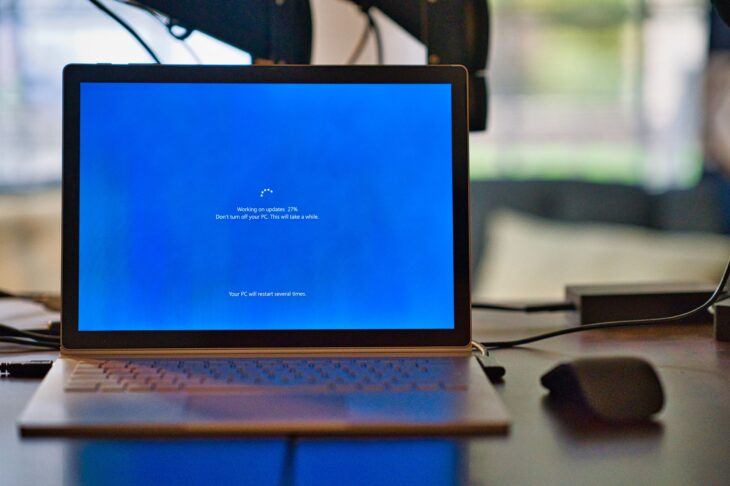
img source: unsplash.com
The most popular and reliable operating systems that we use in our daily lives are Windows, Apple OS, and Chrome OS. A lot of you might not have been too familiar with the latter Chrome OS, since the only traditional ones most preferred are Apple and Windows. However, with some of the most incredible Chrome OS laptops in the market, you have a lot to look forward to.
Here are some major aspects and features you can consider and choose accordingly.
Windows
Windows Operating system is a highly diversified category that not only benefits professionals but also all other categories of consumers such as Gamers, Writers, Designers, Developers, and much more. Well, Windows is highly user-friendly with an easy-to-use interface. If you are familiar with using Windows OS, it might be very easy for you to navigate around.
Moreover, another important aspect of this operating system is that you can find a plethora of options for third-party integrations. In fact, Microsoft itself has a massive library of apps and other software in varying fields that benefits a large number of professionals. Furthermore, with the use of Cortana, Windows Virtual Assistant, you can perform a lot of voice control actions smoothly.
Apple Mac OS
If you are an Apple fan, there might not be a lot to debate. However, for all the newbies, Mac OS-based machines do follow a similar pattern of designs in every line of product. Moving on, in terms of security and reliability, there is nothing that can compete with Apple OS. The brand has always made its users’ security a priority. One cannot simply use Mac OS with any third-party system thus keeping your data secure. Moreover, the user interface is a lot simpler to use and navigate as compared to Windows. If you are switching from Windows to Mac OS, it might take a little time to understand every aspect, but doable.
Chrome OS
Most of the Chrome OS laptops you will come across are highly affordable and perfect for you to get started with. This operating system may not have a lot of offer as compared to the other two OS, but there is no doubt in admitting that it is one of the easiest to navigate and handle among all. It is a web-centric operating system and all the apps are available only when you have an active internet connection at all times.
However, Google has taken a step ahead with Chrome OS and improved a lot over the years to stay in the market. You can use Google Now as opposed to Cortana and Siri to get all the info you need on your system. Furthermore, Chrome OS is perfect for web browsing especially when it comes to working on all Google Suite applications.
2. Types of Laptops

img source: unsplash.com
Traditional Laptops
Traditional Laptops are the ones that you might have used or have come across with lots of people. They are the most basic machines, great for entertainment, decent battery life, and much more use that does not involve too much task.
These laptops might be a little bulky or may not be depending on the brand you choose. Also, these machines are non-detachable, have a normal Qwerty keyboard, and all the basic functions you can think of.
Gaming Laptops
When we talk about gaming laptops we think of large, bulky, high-end laptops. However, with technological advancement, you can easily get an incredible portable machine with every high-end feature. Gaming laptops are available in all price ranges, perfect for newbies as well as professional gamers. These machines can be used for multiple other purposes as well for the incredible specs they have, such as for designing, development, etc. The only downfall that you might see here is the not-so-good battery life that drains pretty quickly. If you are planning to buy a gaming laptop then you should check this gaming laptop buying guide to buy the right gaming rig.
2-in-1 Laptops
We all have been there when the 2-in-1 laptops have fascinated us. You can enjoy all the features of a traditional laptop with the features of a Tablet. You can either go with Detachable or Convertible designs depending on which suits you better. We have machines that can be flipped into multiple modes such as a tablet, normal, and entertainment tent mode.
Next up, the detachable mode is where you can remove the keyboard and use the screen as a tablet separately. These might look exceptionally amazing but may not be the best for everyone. They are highly expensive and also have battery issues in multiple cases.
Ultrabooks
Lastly, we have Ultrabooks. When we speak of highly portable, lightweight, compact-built laptops, we think of Ultrabooks. It is perfect for all the users who love to travel and might need a handy machine with them for their work or any other purpose. You can find all the specs you need with massive SSD storage, RAM, powerful processor, and much more at affordable rates. These laptops are available in all the brands you have heard of and very popular as well.
3. Laptop Specifications

img source: unsplash.com
Let us jump over to the most hardware-centric aspects of selecting a laptop that might be highly useful if you are a newbie. Make sure you go through each of these to know more.
Processor (CPU)
Like we always say, the CPU acts as a powerhouse of the laptop. You need a powerful processor to get the best results no matter the purpose of buying a machine. Currently, the most popular and preferred chip you will find is Intel. You can choose between the i3, i5, i7, and i9 series with their latest gen. Similarly, there is a laptop with an AMD chip that also serves to be very powerful.
Now, you need to choose a CPU that serves all your basic purposes to start with and it is always advisable to never go below i5. Similarly, you can take up gaming laptops with at least the i5 or i7 series in the latest gen for smooth functioning. It all depends largely on the purpose and usage.
RAM & Memory
Having a suitable RAM or system memory makes way for serving multi-tasking. The more RAM you have, the better will the apps work altogether. You can go for a minimum of 8GB capacity for all your general purposes that will give zero lags and smooth functions. For gamers, you need something more and 8GB might work for starters but it is better to take up 16GB to handle heavy usage. Moreover, you can also look for machines that have empty slots for upgrades that make the system much more reliable.
Graphics & GPU
As for the GPU or graphics card, you can mostly look for NVIDIA or AMD graphics units. Having a good unit might cost a little more than usual. If you are in for gaming laptops, you need to have the best GPU you can buy on your budget so that the visual experience remains incredible overall.
Also, people tend to go for the NVIDIA RTX series that enables Ray Tracing too and a little on the expensive side. For general purposes such as professional office work, you do not need something too costly or high-end, rather you can choose the most decent unit and go for it.
Storage (HDD/SSD)
Most of the laptops you will come across these days are well equipped with Storage capacity. You can save all your files and data with ease either be it SSD or HDD storage drive. Well, SSD has grown a lot over the years since it is faster and also much more capable than HDD. With SSD you can get faster boot time to your system and transfer files much easier.
For starters, you can easily grab 256GB SSD storage on any range of machines. Also, if you need more storage capacity you can either choose laptops with both SSD and HDD drives or else go with the one where you can upgrade the capacity.
4. Display
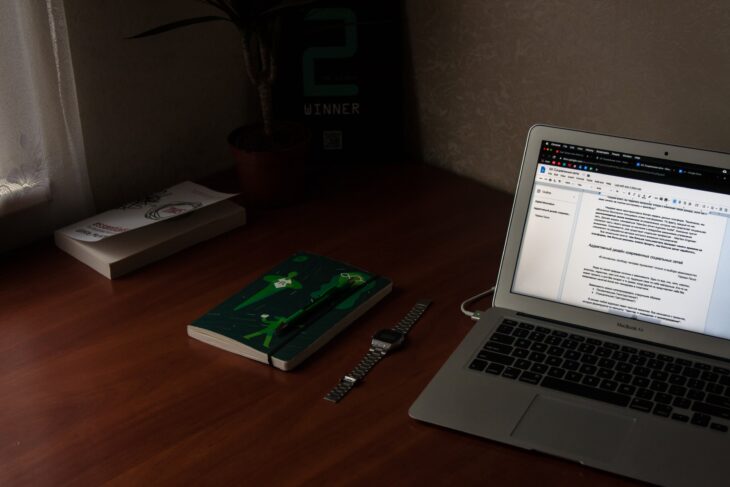
img source: unsplash.com
The display is yet another important component in buying the right laptop. Having an incredible visual experience acts as a great investment in the end. You need a laptop that can at least have 1920 x 1080 resolution for a decent performance. Well, for high end gaming laptops, you can easily get 4K resolution with a high refresh rate too.
With Display, you need to look over the size as well. The standard size that you can go with without a second thought is 15.6 inches available on every brand. Similarly, other sizes you can find are 11”, 13’”, 14”, 17-inches, and above. If you need a laptop for travel purposes or portability, you can go with 13-inch Macbooks that are the best of all.
5. Keyboard

img source: unsplash.com
A lot of users tend to ignore a very essential part of a laptop that is the Keyboard. When it comes to selecting the right laptop, you need something that is highly comfortable to work or play on.
You need a keyboard that is highly responsive and also has adequate travel too. Well, being a professional or a gamer, spending an entire day on the keyboard, you cannot simply compromise with it. Hence, your main aim is comfort along with a backlit feature so that you can work at night as well.
6. Ports

img source: unsplash.com
Traditional laptops have a number of ports that you may not understand the purpose of entirely. You basically need to focus on the types of USB ports your laptop offers. Mostly, all Windows laptops have USB-A ports, unlike Ultrabooks.
While the newly designed Macbooks have excluded the USB-A ports as well and only have the USB-Type C with Thunderbolt-3 technology for faster data transmission. If you wish to set up your own studio and connect external devices, Windows laptops with multiple USB ports might be the best option, or else you can always choose Macbook anytime.
Final Verdict
Did you decide on all the specs you are looking for in the right laptop? Well, hopefully, you might have by now. If not, you can simply create a list of everything you have read above and then choose the ones that serve your purpose. Another important factor that goes into choosing the right laptop starts with having a curated budget, if you have that in mind, you can make your decision wisely.
Also, there are highly affordable options too in the market that have brilliant specs and serve the purpose well. Or else, if the budget is no issue, you can choose the best in class with no compromises and bring home a beat with you for increased productivity. If at all you have any issues down the line with selecting a good laptop you can let us know in the comment section below.
