Do you need to convert your PowerPoint presentation into a Word document? Or maybe you want to turn a PDF document into a JPG file? There are so many different file formats you use constantly while working on your laptop or simply scrolling through the news. From time to time, you may find yourself in need of another format of a certain document or an audio or a video file. In this text, we are going to teach you how to easily convert files from one format into another.

Source: Adobe Stock
As you are probably aware, there are many programs available online which you can use to simply convert format of the desired file. Some of these programs require computer installation and you have to pay for them. Like many other software programs, you can opt for buying any of them for three or six months or a whole year. Supposedly, these programs will provide you with the best service and they will work without a hitch. This is a great solution if you regularly convert different types of files. However, if you don’t require this kind of software very often, well then, you should check out and try some online programs that are completely free to use. Nowadays, there is a vast number of conversion websites that are free to use and that don’t require installation, and two of them are youconvertit.com and filezigzag.com. This website allows you to convert all sorts of files into a large number of other formats.

Source: Pixabay
All these free, online conversion website work similarly and using them is fairly easy. The first thing you have to do is to choose one file which you want to convert into another. Once you have uploaded a certain file, the program will automatically present you with a list of all formats available for conversion. Choose the format you want to convert your file into, and click CONVERT, and that is it. Some of these programs will require you to type in your email address because the download link will be sent to you, while others will present you with a link on their webpage.
Another great thing about these conversion websites, besides being free of charge and super easy to use, it that there are no limitations to many times you may use it. Some programs will impose a daily or maybe hourly restriction on how much you can use them, but on the other hand, you can use others as much as you like. In addition, all download links provided by these websites have a time limit, which means that all the links will be available for about 20 minutes, after which you will be required to convert the file once again. Also, all these programs have the size restriction meaning you can upload files that are up to 100.0 MB. When it comes to the duration of the whole conversion process, it mainly depends on the size of the file. If you upload a JPG file, the conversion will be done in a few seconds, but if you want to upload and turn some video file, the conversion can take some time.
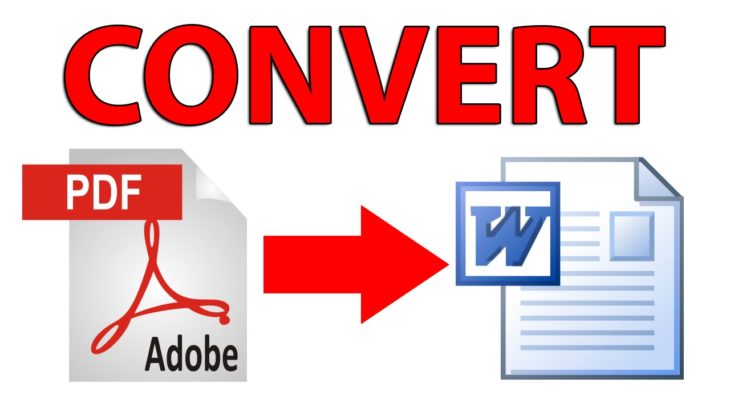
Source: Pinterest
To conclude, the purpose of this text was to help you learn how to convert files without any difficulty. If you don’t want to pay for specific software, search the Internet and find the free conversion program that works the best for you.
