Perhaps you have been blogging for some time now or you might have just decided to start a mommy blog, you should know that there are various things that you can do to completely customize your website. Of course, besides deciding on the theme you want, there are hundreds, if not thousands of plugins that you can choose to install.
But, now you might be wondering – if there are thousands of them to choose from, which ones are suitable for my site? Well, this is why you might find this article helpful. The text below will feature some of the best add-ons for mommy blogs. But since there might be newbies reading this article, we will first take a look at what these useful tools are and where you can find them.
Contents
- What Are They And Where Can I Find Them?
- 1. W3 Total Cache – For Boosting The Loading Speed
- 2. SumoMe – For Establishing An Email List
- 3. Monarch – For Sharing Posts On Different Platforms
- 4. Modern Event Calendar – For Creating And Managing Events
- 5. Google Analytics – For Gaining Data From Your Readers
- 6. Wordfence – For Improving The Security
- 7. Anti-Spam – For Stopping Spam Comments
- Bonus Tips!
What Are They And Where Can I Find Them?
To put it simply, implementing a plugin is one of the easiest ways to make your website more flexible, secure, and functional. For example, you can choose one that will allow you to create an email list or you can implement one that will boost the security of your website. Basically, you might be able to find one for almost anything nowadays.
You won’t have any problems with finding or installing the add-ons since the process is relatively easy. First, you should go to your dashboard and find the button that says “plugins”. Once you click on it, a window will appear showing three available options. You should choose the “add new” options. Next, search for one by typing in the tag, creator, or word.
Installing these tools is simple. Once you find the one you want, simply press on “install now” and wait for it to finish the process. Once it is downloaded, head back to your menu, find the installed add-on, and click on “activate – and you are done, it is that simple. So, now that you know what it is and how you can find it, here is a list of plugins that you should think about adding:
1. W3 Total Cache – For Boosting The Loading Speed

Source: jeremynoronha
You might not know this, but, people hate waiting for a website to load. Hence, implementing a cache add-on might be a good idea. It will boost the overall performance of your website, more specifically, how fast the pages or posts load. This is both important for your readers and Google. W3 Total Cache is one of the best ones for boosting the loading speed of any website.
2. SumoMe – For Establishing An Email List

Source: dreamblogo
If you want to create an email list, you should install SumoMe right away. There are two options, one is a pop-up sign-up form, while the other is a slide-up subscription form. Once you install it, you will be able to track the emails by accessing the plugin. It also has an interesting feature that allows and encourages your readers to share your posts.
3. Monarch – For Sharing Posts On Different Platforms

Source: youtube
If you want to encourage users to share your content and if you want to know how many times people have shared your posts, you should install Monarch. Monarch is a simple, yet incredibly powerful plugin. It comes with a wide range of optimization options, meaning that you can customize it to fit your website style and needs.
4. Modern Event Calendar – For Creating And Managing Events
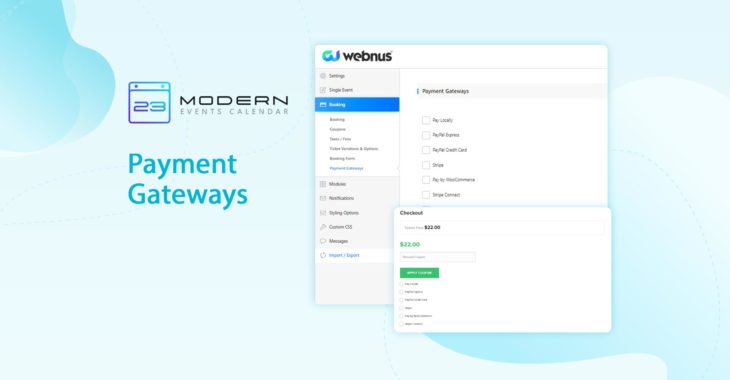
Source: webnus
An absolute must for any website is a Webnus Modern Event Calendar. Since it features various customization options, it allows users to easily and quickly create and manage all of their upcoming events. Another interesting thing is that it comes with various layouts, meaning that you can choose a design that fits your concept well
5. Google Analytics – For Gaining Data From Your Readers

Source: imarketing
If your goals are to understand your readers and to further grow your blog, you must install Google Analytics. This plugin will allow you to learn how many people visited your blog, where they are located, as well as how much time did they spend on your website. This is especially necessary if you want to come closer to your audience.
6. Wordfence – For Improving The Security

Source: shergillmanjeet
By installing this plugin on your blog, you’ll ensure that there is an extra layer of protection on your blog. It will lock anyone who is trying to hack your blog, and it can even block the IP addresses of the hackers that try to access it. Of course, it can also be customized, meaning that you can set up alerts if something is happening with your website.
7. Anti-Spam – For Stopping Spam Comments

Source: colorlib
As the name implies, this plugin will stop and block any spam comments that you are getting. And the best thing about it? It does it without asking questions or using captcha – and it will not annoy your blog visitor, especially the ones that truly want to leave a good comment on your blog post.
Bonus Tips!

Source: thebalancesmb
As you can see in the text above, there are various add-ons that you can include, however, the most important ones that you should definitely add to your site are:
- For blocking spam.
- For improving security.
- For boosting the loading time.
- For allowing comments and sharing your posts.
- For allowing you to rank on Google’s search engines.
Conclusion
As you can see, there are various plugins that you can add to your website. Some of them will help you run your blog efficiently, and some of them will allow you to do several things at once – however, all of them will make the entire process of blogging easier and less time-consuming.
So, now that you know what plugins you should add to your blog, do not waste any more time, and start searching for the ones that will make your blogging efforts easier, less time-consuming and overwhelming, as well as the ones that will fit your needs and wishes perfectly!
