The need to change an IP address can be due to various reasons. The most popular one is the need to access content that is prohibited in a certain region. These may be Netflix shows – they are accessible in the US but are not available to residents of another countries. The service grants access to a limited number of countries. Therefore, users from other regions have to look for bypasses.
Certain sporting events are also only broadcast in their home countries. To watch them in your city, you have to change your IP address. Zorro VPN will help you deal with this.
How to Change Your iPhone’s IP Address Through VPN
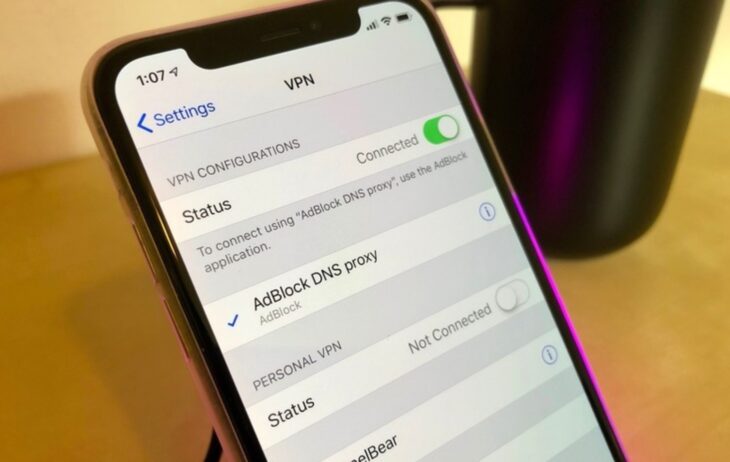
Source: iMore
The goals of using a VPN service may vary, but the key point remains the same – changing the location by changing the IP address. Any device is suitable for accessing the network, e.g. a phone, a tablet, a laptop. With VPN software, you can change the address of your router.
How to change your IP address on iPhone easily? To be able to use a VPN, you will need to install a special application on your smartphone. Unfortunately, at the moment the software is available only for iOS devices. The best software has been developed for iPhone users; it only remains to go to the main page of the site offering the VPN service.
How to change your IP with a VPN step by step
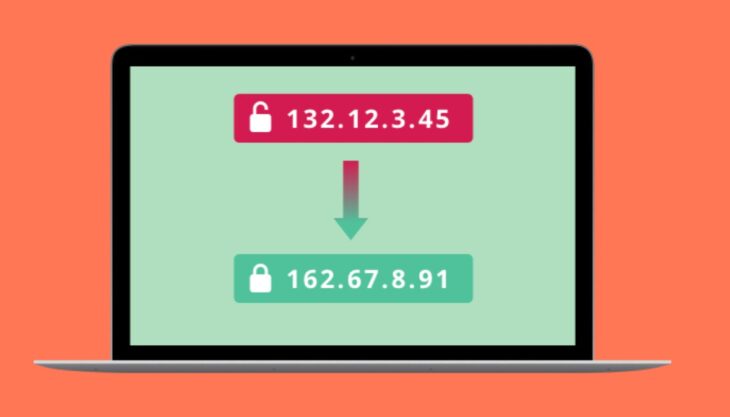
Source: Golden Frog
It is extremely simple to install the program to change your IP address. It is as follows:
- Download a VPNOpen the installer.
- Start the installation procedure.
- Open the app when the installation is complete.
- Log in using your personal data (register on the official website or directly in the app).
- Study the list of available servers to connect to.
- Select a country to access the Internet.
- Click the “Connect” button.
This completes the preliminary configuration. Now you know how to change the IP address on iPad or iPhone. It will allow you enjoy free access to restricted content. At the same time, your provider will think that you are in one of the countries which are given access.
Other Cool & exciting ways how to use a VPN

Source: Lifewire
There are lots of reasons why you should use a VPN service. You can seamlessly watch videos on YouTube and other streaming platforms without having to change your network speed. Also, providers often reduce speed or completely prohibit access to sites with online games. To avoid such restrictions, you can connect using the IP of another country and continue to enjoy your favourite games.
If you are interested in the Netflix series, or if you want to watch the Discovery Channel or BBC programs, change the iPhone IP address and it will grant you access in a couple of minutes. Are you worried about traffic interception? With a VPN, you can forget about this risk. Attackers will be able to see your IP address but not your traffic. It is transmitted using strong encryption systems, which makes it as secure as possible.
Let’s say you are abroad and want to buy something in a store. You can go to this store and choose what you need. Sellers set the lowest prices for goods in their country, because they don’t have to spend money on transportation. How to order such products at a reasonable cost? Install a special app to change IP address iPad and make purchases without leaving your home.
Various sporting events and other international events may be restricted for watching in a particular country. The VPN software can help you bypass any restrictions. Fans can watch games of their favourite teams as they compete in another part of the continent.

Source: stream
Do you work remotely or you need to be in touch 24/7 for another reason? It is easy when you are at home. But what if you need to travel to another city while staying online? You can use mobile Internet or other communication methods, but they will not be able to provide the required speed of data transfer. Open Wi-Fi networks come to the rescue. The risk of connecting to such networks is obvious – your data can be stolen at the moment of connecting. To avoid it, install the VPN app: it shows a list of secure open networks around the world. The virtual network will encrypt outbound traffic, and your data will be encrypted.
Communication via instant messengers also requires a certain level of security. Voice calls can be intercepted, so if you change IP address iOS, it can help prevent personal data leakage. Many government organizations regularly monitor search engines to find illegal information. To not fall under sanctions, one must not forget about access to the network using an encrypted channel.
Social networks are being blocked in many countries, this is no longer breaking news. Governments or the project creators themselves find objective reasons for blocking access. But users don’t want to be left without social networks and usual communication with their friends, so they choose to use the IP address changer for iPad and other devices and continue to enjoy Facebook, Twitter and other networks and messengers.
The VPN service can help users get private access and save their money. You can change your location to book a hotel or flight at a better price. It is also easy to save money on Skype calls – there, communication is much cheaper than a long distance call.
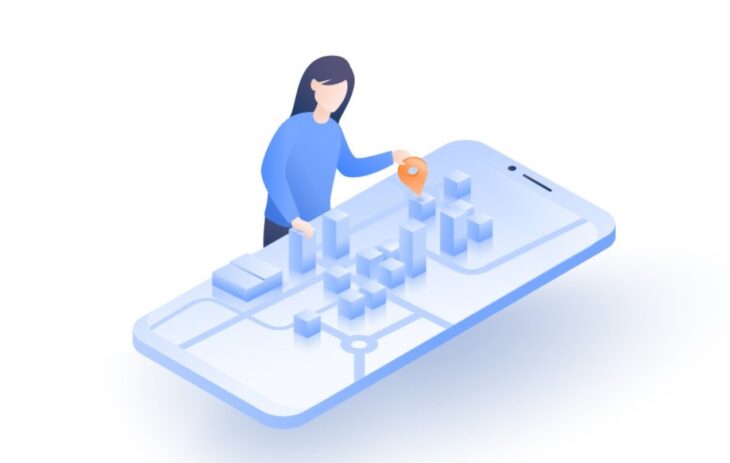
Source: NordVPN
Do you often use ‘Use Net’ for sharing files? The best way to download the information you need is to select data from a specific city. Your Internet provider will not be able to block access to the program, and you will be able to find the content you need without spending extra money on purchasing. Now you know how to get a new IP address on iPhone or other gadgets – it’s enough to use simple software for this.
