First things first:
What even is an IP address?
Contents
IP address definition
IP address stands for Internet Protocol address. It’s a binary number assigned to each device connected to a home, office, or global computer network (the internet). That laptop, desktop, or mobile device you’re using right now to read this post has an IP tagged to it.
An IP address has two main functions.
- It helps a network identify the source of a request
- At the same time, it allows the network to locate the host of the requested information
Both these functions are critical to maintaining online communications.

Source: Squirrels Blog – Squirrels LLC
Public IP address and Private IP address
All IP addresses can be classified as either public IP addresses or private IP addresses. Let’s talk about public IPs first.
Public IPs are assigned to publicly accessible computing devices. For example, your home router has a public IP. It uses this address to communicate with other devices on the internet. Similarly, an email server also has a public IP. This allows it to receive and send emails all over the world.
In contrast, private IPs are reserved for local (or private) networks. The computers, printers, and IP fax machines in your office, all use private IPs for internal communications. These addresses (or devices) are not visible to people outside your organization or on the internet. A local network operator assigns a private IP address.
The student dorm analogy
To better understand the difference between public and private IPs, consider the example of mail forwarding systems in student dorms.
Students usually have private lockers in student dorms where they receive their mail. Originally, mail is sent to a dorm’s address (Public IP). The dorm’s mail forwarding department sorts the mail and drops them into the lockers (Private IP) of the respective students. No one, except the students and the dorm’s management, knows the lockers’ addresses (Private IP). Families and friends must use the dorm’s address (Public IP) to send mail to students.

Source: unsplash.com
How Public and Private IP addresses work in tandem
So how do public and private IPs work together to connect you to the world?
When you want to access a website from your home laptop, your laptop sends a request to your home router through a unique private IP. Your home router translates that request (using NAT) and forwards it to the website server through a public IP, assigned to it by your internet service provider (ISP). The site is then sent to your router and downloaded on your home laptop for viewing.
Which is more secure – Private or Public IP address?
Private IPs are more secure than public IPs. The reason is simple. A private IP is not visible on the internet, while a public IP is. Anyone can track your public IP and intercept your communications without you even knowing it. This could compromise your bank details and other important personal information. Therefore, experts recommend using a virtual private network (VPN) when browsing the web on a public IP. A VPN is an online privacy tool that encrypts your online data transfers, making them more secure. In addition, a VPN also masks your real IP, which can come in handy if you want to access geo-restricted websites or stream your favourite shows while travelling abroad. If you live in Australia and are interested in subscribing to a VPN service, visit howtowatchinaustralia.com for best VPN Australia recommendations.

Source: Squirrels Blog – Squirrels LLC
What is Private IP address range?
The Internet Assigned Numbers Authority (IANA) has specified three class ranges for private IPs:
- Class A: It covers IPs in the range of 10.0.0.0 and 10.255.255
- Class B: It covers IPs in the range of 172.16.0.0 and 172.31.255.255
- Class C: It covers IPs in the range of 192.168.0.0 and 192.168.255.255
How to find your Private IP address
To find your private IP, open the Command Prompt and type ipconfig. Since most current networks and routers use the IPV4 standard to generate IPs, the number that appears in the IPV4 address line is your device’s private IP.
What is the Public IP address range?
Public networks have address ranges from 1 to 191 in the first octet. This, of course, excludes the private numbers that start at 10.0.0 for Class A private addresses and 172.16.0 for Class C private IP networks.
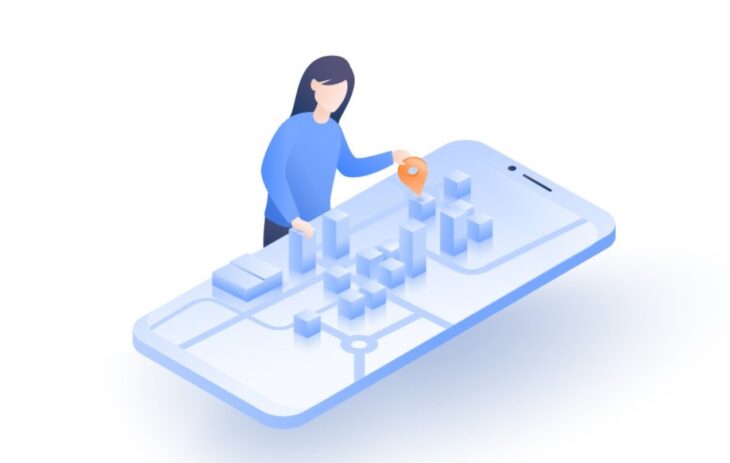
Source: NordVPN
How to find your Public IP address
You can find your public IP using any online IP checking tool. Myip.com is a simple and safe website that shows your public IP and the details of your current operating system and web browser.
Is 192.168 a Private or Public IP address?
Any address that starts with 192.168 is a private IP address, configured on a Class C private protocol. Most home networks have IP addresses starting with 192.168.
To summarize
- Every device connected to a network has an IP address
- A private IP is an address reserved for devices on a private or local network
- A public IP is an address assigned to a publicly accessible computing device
- Private IPs are generated by local network operators. On the other hand, public IPs are assigned by internet service providers
- Both private and public IPs have different ranges
- A public IP is visible on the internet, while a private IP is only visible to devices part of the local network
- You should use a VPN when browsing the internet on a public IP to keep your online communications secure
This brings us to the end of our post. We hope you found it informative and helpful. Until next time, goodbye!
