Streaming your favorite program can be stressful because it takes time to find a good stream. Losing sometimes and eventually finding the wanted source of information in the process has become a regular daily activity for all of us. A perfectly legal piece of software, Kodi’s open source add-on system represents a solution we need. Streaming for favorite TV shows, live sports, and of course movies are the first thing that will be on everybody’s mind when speaking about this topic. There are plenty of good ways to expand the network without falling foul of the law which is always our number one objective.
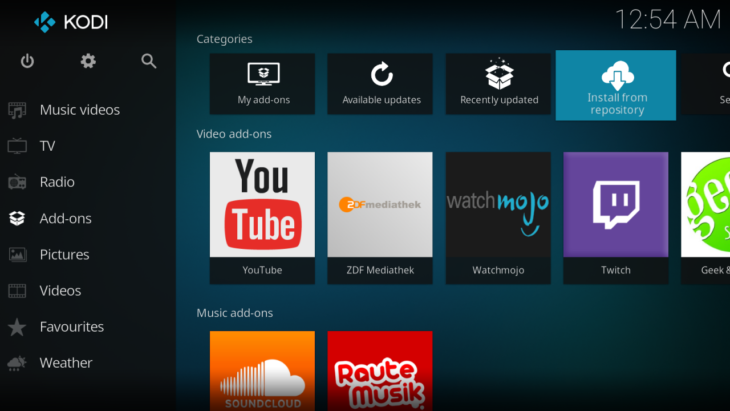
Source: Kodi
The legal add-ons that allow Kodi to perform its best are what we are trying to explain and focus on in the other part of this text. We want to share with you the third-party modules that provide you access services such as Spotify and Plex, the official ones built into the software. For some of the add-ons, you will need to have substruction in order to use the services. Or a fully paid account like for example Spotify. The end goal of this article is for you to get more content absolutely legally respecting the current and future laws of usage. We will start our suggestions with the most popular choices out there.
We have chosen a few add-ons between hundreds in the sea which you can pick. The applying of the Kodi Addons will give you the wanted inside on where to look and what they offer instantly.
We will start with the best Kodi Addons 2019 for movies, FilmON.TV. Note that the addons can be installed through the Kodi SuperRepo. Fortunately for the FilmON.TV allows your web browser to stream live TV, even UK channels with your Kodi box also. You’ll have to lower your streaming quality if you don’t have a paid account, and if you don’t make the changes the addon will not be able to work at all.
The next one on the best Kodi Addons 2019 is YouTube. It is located in the official Kodi addon repository and represents an optional add-on. After you have finished the installation the Kodi’s add-on menu is where you will find it, allowing you to search for content, view different channels and follow up on the latest favorite videos around. Note that DIAL support is missing, this procedure allows you to transfer content from your phone to a YouTube client. For personalized recommendations, you need to sign into your account to receive them.

Source: Daily Express
SpotiMC is the best unofficial add-on that that offers the services of Spotify, probably the world best-known music streaming service to Kodi. Use the Emby Repo zip file to download and install it, after you can use Kodi’s install from Zip file option selected for downloading. Kodi Emby Beta Addons is where you will find the add-on, Spotify, Music add-ons. Remember when you start it the first time you will need to authenticate your Spotify account in a web browser. After that, you have allowed access to SpotiMC, which means you can play all your favorite music from Spotify without any problem.
