As smartphones are becoming more and more important for everyday use, you should find a healthy middle ground for your phone’s notification sound.
Considering that we’re using all kinds of apps, each app notifies us of something. A notification from a messenger app lets us know that someone has messaged us, while a notification from a game does something else entirely.
But bottom line is that you should know what this healthy middle ground is. To do that, we have an article explaining how loud your notification should be. So with all that said, let’s start.
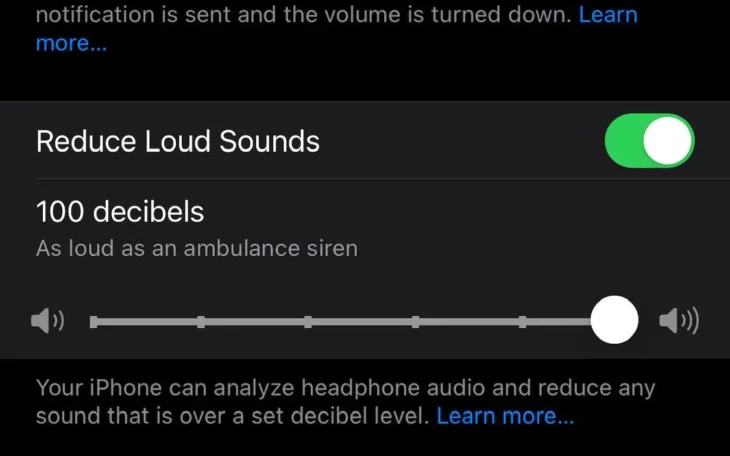
Source: fox59.com
Contents
Notifications Are Very Common
Leave your phone for a few hours, come back, and take a screenshot of your screen. You’ll notice a ton of notifications. From messages and missed calls to reminders, news, and gaming alerts, our phones notify us of everything happening around us.
While these alerts are quite common, the apps that send them do require permission to do so. So if you’re not a fan of a particular app sending you alerts, you can easily eliminate them by simply turning them off from the app itself.
But that’s doesn’t mean you should do that. While some apps can be quite annoying, others are vital. It’s important that your reminder app notifies you of recent happenings – this is the whole purpose of the app. But what you can do is prevent that annoying game from letting you know when your energy has replenished – even if you’re actively playing the game.
What this section of the article means to tell you is that notifications are very common. Every app requires permission to send you alerts, and you have the last say whether or not these apps can do it.
How Loud Should They Be?
Here is where things get very complicated. Notifications can be quite annoying. More so, we don’t need to be alerted every five minutes when something happens.
Every time we get alerted, we notice if the sound is on max volume. But what if you’re doing something or attending an event? Do you really need to hear these alerts? Probably not. So the easiest way to determine exactly how loud these alerts should be is to look at the occasion, event, etc.
Let’s go through a brief rundown of how loud notifications should be with specific events.

Source: maketecheasier.com
-
At Weddings
This one isn’t really an issue regardless if you’re the one getting married, are a guest, or are the cameraman recording the event. The music at the wedding is probably so loud that you won’t even hear your phone.
So it’s best that you rack up the volume as much as possible if you’re waiting for one of these alerts.
-
At School
We’ve all been yelled at for not turning off our notification sound while at school. Some teachers take issue when phones go off, so it’s best that you turn the volume down completely.
Regardless if you’re a student or a teacher, keep in mind that the classroom isn’t the place to be sitting on your phone.

Source: thebusinessblocks.com
-
At Work
While some do take issue when a coworker’s notifications go off, there isn’t really any reason why you should turn the sound off. Many people work through their phones and rely on client communication.
So it’s best that you keep the volume at a respectable level not to bother your coworkers, while still being able to hear these alerts.
-
At Home
This one is probably the one that people spend the most time figuring out how loud notifications should be. When at home, you’re meant to rest from work or school. So the last thing you want is your phone going off all the time.
More so, some people rest after work or school and they need peace and quiet to do so. So first off, you should go for a notification sound that doesn’t bother you at home. You can learn more about that at Notification-Sounds.com. Secondly, it really depends on each individual differently.
Some people work from home, meaning the sound has to stay as it is. But when resting, it’s best to tone it down.
What most like to do is to not turn it off completely. Instead, they go for a healthy middle ground that doesn’t bother too much but is enough to let you know if anyone requires an email, a report, etc.

Source: entrepreneur.com
How Loud Should Some Apps Be?
Events are one thing, but what about the apps? How loud should they really be? Well, the answer is closely tied to the event. But when at home, some apps should be put to silent.
-
Messenger Apps
This one is down to you. You might enjoy your phone going off every time someone writes on WhatsApp or Messenger, but others don’t. When resting, it should be noted that messenger apps should be put on silent.
That way, you won’t get disturbed and get the sleep you need to go again the next day.
-
Reminder Apps, Clock, Alarm
As a general rule of thumb, you should keep the volume of these apps at max. Reminder apps serve a very important purpose, while clock and alarm apps are meant to wake us up in the morning.
The last thing you want is to miss your alarm by putting the sound to silent. Even more so, missing reminders related to work can put you in a hot spot with your boss.

Source: unsplash.com
-
Gaming Apps
When resting, turn the sound for these apps off. You don’t want Clash of Clans or Raid Shadow Legends to be the reason why you’re not getting your beauty sleep.
When at work, also turn them off as work isn’t the place to be playing games. The case is the same when at school.
If you’re at home and looking to catch up on progress on one of these games, then feel free to bring the volume up.
-
Social Media Apps
This one should be looked at exactly the same as messenger apps. If you don’t want to be bothered, then put them to silent. If you’re looking forward to catching up with friends, then bring the notification sound back up.
