Being online is a great part of everyone’s life. No matter if you need it for work, to play a game, check social media, or use maps so you can get from A to B safely. Could you imagine your life without the internet? We definitely cannot!
The Internet is available pretty much everywhere and the best one is in your home. But, what happens when you move to a new place and you don’t have an internet connection? Pure chaos, right? Well, don’t worry, we are going to help you install the internet in your house with these tips!
Contents
Ways to get Internet service

Source: allconnect
There are three ways to get the internet in your home. Once you get it installed, you will be able to freely connect to the world wide web via cable or Wi-Fi. These are:
- Professional Installation
- Self-installation kits
- Self-installation with your own equipment
Professional Cable Installation
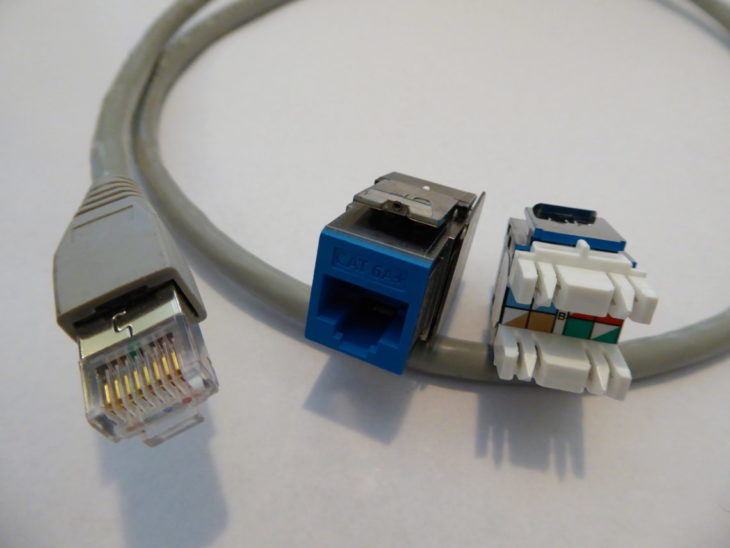
Source: networkcablingpros
This is definitely the easiest and fastest way to get the internet in your home. The only thing you need to do is call the professionals and they will come and install it. But, there are some ways you can prepare yourself and your home so everything is done fast and is done right.
- Plan your time – schedule at least two more hours than you’re quoted. There are a lot of things that could take more time, the installer can be late and something could go wrong and they might need more time to finish the job.
- Make a space – before the installer arrives to make sure you move all large furniture and any items that are in the way of the TV or any other place you will put the router. This will make the installation process faster and you won’t waste any extra time.
- Check if everything is working – after the installation is complete, check if the internet is working. Check on more than one device. Also, check the speed and your plan. Do this before the technician leaves so in case something is not right, they can fix it right away.
Make sure you do a good search on internet companies and plans available. Different companies may offer the same plan and the price may vary. Always compare the internet provides. Click here to find an affordable provider in your area and check plans and prices.
Self-Install Kit
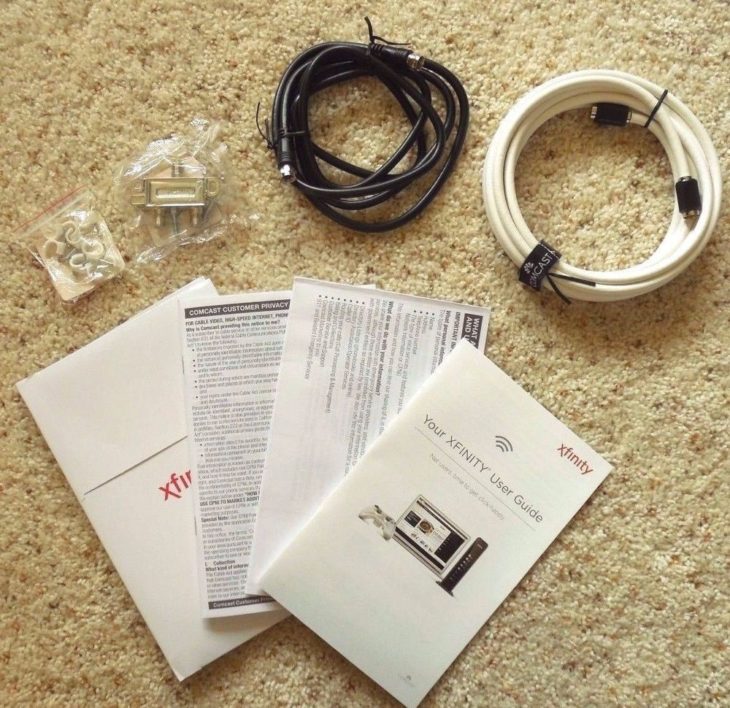
Source: pinterest
Self-install kits are popular and really easy to use. If you are an internet-only user, you could skip some of the installation fees and get it done yourself. If you use TV as well, it’s better to call professional help.
The installation process is as easy as it gets. You just order or go buy a kit and you will receive a box that contains the following:
- A router
- A modem
- Ethernet cables
- Coaxial cables
- Guide for installation
The only thing you need to do is follow the steps in the guide. In most cases, you will only need to connect and plug the devices with the cables and turn them on. If you need help, you can call the provider or visit hyperfiber.com, and they will walk you through the installation process and give you tips on how to avoid any mistakes.
Using your own equipment

Source: Techi Signals
If you decided to use your own equipment and to do the installation on your own you may need to be a bit more careful. First of all, make sure you have all the components needed. After everything is in place, follow these 5 easy steps:
- Connect the modem to the coaxial cable or the phone jack;
- Plug in the modem power cord;
- Connect the modem and the router with an ethernet cable;
- Plug the router’s power cord into the wall socket;
- Call the provider’s tech support and give them your modem’s MAC address. With it, they will be able to turn the service on.
The most important part is to do steps 1-4 correctly, recheck is everything is plugged in and ready and then call the tech support. In most cases, the MAC address is the only thing they would need to identify your device. After finishing these steps and once you are connected to the internet make sure everything is working properly on all devices and check the download and upload speed.
Ways to order internet service

Source: communityimpact
Once you decide on the internet provider and you know which plan you want, you will need to order the install service or kit. There are 3 ways to order internet service.
- Over the phone – this way you will be able to ask any questions about the plan and over the phone ordering is the most popular way. You should know that even if you decide to order your internet service this way, you should get a follow-up detailed email with a contract to confirm your order.
- Online – when you order online you are able to see all the plans the provider offers. This is most popular when it comes to large providers. If you are unsure about anything, you can contact the provider via the embedded chat or email them. Some providers may require you to call after you place the order so you can confirm the purchase.
- In-person – in case you are in an area that has a storefront for the provider you want, you may want to choose this option. You can talk face-to-face with a representative and ask all the questions you have about the plan or the service. It is a great option if you want to install Wi-Fi on your own, but you don’t want to wait for them to mail the installation kit to you.
Installing internet in your home is really easy. The hardest part is choosing the provider and the plan you want. Before doing anything else, choose if you want only to be connected to the world wide web or to have TV services as well.
Make sure you ask for any discounts depending on the type of contract and don’t feel shy to ask for help if you need it. Most of the providers have a great tech-support that is available 24/7, so they will have no problem helping you and guiding you through the installation process.
