Memories make a big part of our lives. We all like to keep beautiful experiences in our minds. Some people also like to take pictures or make videos of big life moments. And then they can come back to those memories every time they feel nostalgic. Celebrating your kid’s first birthday, graduation, fun vacations, and simple everyday moments that you appreciate – it all counts. With technology development, we got the chance to store everything on our smart devices. And have it at our fingertips all the time. Since there is so much happening online, it seems like we can’t keep up with everything. So we often forget to save some important memories for the future.
Here is something that might already happen to you. You were all over the place during an important celebration. It was over in a blink of an eye and you didn’t record anything. Maybe you just didn’t have enough time to take pictures of your baby’s dress or film her while blowing candles. Luckily, your friends and family did that instead of you and posted all those amazing pictures and videos on Facebook. Now you have a big job in front of you: storing all those memories offline and keeping it there forever. Or maybe you are getting tired of Facebook and you’d like to disconnect for a while. But you still don’t want to lose all the amazing data you have over there. If so, don’t worry! There are many ways you can store all of your cute selfies, pics with your dog, and funny family videos.
Here are some tips for backing up your Facebook memories. With these, you can be sure your data is safe for good even though you disconnected from social media. Let’s dig in.
Contents
1. Facebook Archive Option

Source: time
If you made your final decision to break up with Facebook and move on, that’s fine. You probably have some valid reasons. Some people think Facebook is old news. And there are also so many new platforms available out there, so you probably won’t even feel you miss this one. But even though you are leaving, you might want to keep all the memories you made through many years of being active here. Of course, people from Facebook won’t be happy you’re saying goodbye, but this is your call. Nevertheless, they even made a feature that can help you in saving all of your profile data. Believe it or not, there is an option on Facebook that can provide you all the needed information offline. That means you can store all the incredible pictures you made with your friends and even photo albums you organized a while ago. If you want to save the info about yourself and later transfer it to another platform, you can do it too. Even the messages can be backed up, so you can remind yourself about what you used to chat with people in 2010. Maybe you’re embarrassed by them (which is fine though, we all are), but they are still approachable.
Thanks to the archiving feature, you can download all this. And it is very simple. Just log into your Facebook account and navigate the mouse cursor to the top right corner. Click on the black arrow and the menu will pop. Choose the “settings” option and wait for a new page to open. You will see many different options available on the left-hand side. Find “Your Facebook Information” and press that. In the center part, you will now see some more options that you can choose to manage your information. There you can also take a look at your activity log and save anything you like. Download your data by clicking on the third option. By choosing this section, you will be able to see all of your profile information. And you can also check which sections you want to download and which ones you’d like to pass. Maybe you want to download only your photo albums and not your friends’ list or likes, and with this option that is possible. After you’ve checked all wanted sections go to “create file” and you’re all done. Everything will be downloaded in up to 15 minutes, which is more than fast.
2. Ingramer Facebook Video Downloader

Source: seattletimes
Ingramer is another tool you can use to download any content from your Facebook profile. It is an online video saver, but you can download other formats too, such as stories and photos. If you want, you can also save all the info you have on your profile. It is very simple to use, and it takes only a few minutes for the content to be converted to its offline form. Another good thing with Ingramer is that the quality of your data is not going to be changed. You’ll still have your high-quality pics and videos. How to use it: open the video or other format you want to save. Find the three dots part in the top right corner. Click on it and choose “copy link”. Then paste the link into your Ingramer Facebook video downloader and wait for your data to be saved. It will take around ten minutes. By using this video saver, you are not violating any Facebook rules. This tool is completely safe, so you can use it with no worries.
3. Manual Download

Source: thesun
Sometimes Facebook archive feature for some reason doesn’t work. Maybe you have a very slow computer that will take hours to do this work. Or you just want to download a few photos, instead of a bunch of them. Then you may decide that it is more practical for you to do it manually. It might take more time than the other two methods, but it works. If you want to extract some of the important messages, you can just open a Word document and paste all of the text over there. If this is enough for your needs, why not.
4. Facebook Online Downloader
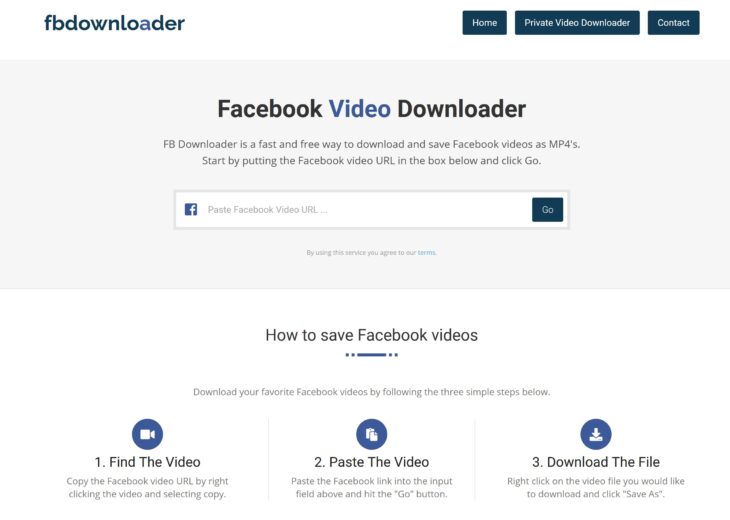
Source: fbdownloader.net
FBDownloader is the best Facebook video downloader around for a no-fuss, quick and free way to download Facebook videos online. It’s easy to use and doesn’t require any third-party plugins to work. Just open up your favorite web browser, and you’re ready to go. To start downloading a video, copy the Facebook video’s URL from your web browser or the official Facebook app, paste it into the URL input on the website’s homepage, and hit “Go”. The webpage will reload with several great choices for downloading both video and audio. You’ll have the option to download the Facebook video in high-quality and standard quality MP4 format. If you’re looking for just the audio, you’ll be able to download the video as an audio-only MP3 file that can be played back in any music player. The whole process of downloading Facebook videos using FBDownloader is quick and easy. It’s a fantastic choice if you’re looking for a secure multiplatform solution for all your Facebook downloading needs.Saving your memories in an offline form can be a smart idea. Maybe you’ll get tired of your Facebook profile one day, or that already started to happen. After all, it makes more sense to download some of your favorite photos and videos and have them extracted from a bunch of files on your profile. Backing up your Facebook memories can be very simple and takes only a few minutes. There are a few methods available, so you can choose the one you like the best. That way, you can come back to these memories once in a while and have some good time while remembering some of those great moments.
