While LinkedIn is one of the most effective businesses and employment services on the internet it is very hard to make yourself stand out between the half of a billion other users who are also trying to leave a distinguishing mark.
With the proper adjustments to your profile, you can make a big impact. We have made a shortlist with tips to help you set up your LinkedIn account properly.
Contents
1. Make your account public

Source: Lynda
This is probably the most important thing you can do about your profile. If your account is not public it is simply not visible to anyone and you won’t come up in searches.
2. Create a custom URL
Creating a custom URL will make it so much easier to share your profile with other people. Make it clean and simple, something that even you can remember to type it out quickly. It may also leave a mark and people will remember your exact URL, making it easier for everyone.
3. Update location

Source: Pillentum
Updating your location can improve your search results. This means when people search for a certain skill and a location, there is a better chance you will show up on their results.
4. Reorganize your list of skills
Do you have any skills or endorsements that don’t really help you stand out? Good example for this are things like Microsoft Excel or Word. You should add your most important skills to the top of the list and add keywords so that you show up more often in search results. It is better to have a shorter and cleaner list with useful and important skills than having it cluttered with skills that almost anyone can list on their own profile.
If you want to know more about LinkedIn and how to add a resume to your profile, make sure to check out WordPressradar.com
5. Add background

Photographer: Andrew Harrer/Bloomberg via Getty Images
Putting a background can add a certain charm to your LinkedIn profile and leave a great first impression to people that search you up on the platform. Make sure to capture a colorful and a quality picture with the proper dimensions.
6. Update your contact information
Without your contact information, the whole purpose of your account loses its importance. So be sure to have your phone number, website, email or even other social media platforms updated on your profile.
7. Update profile picture
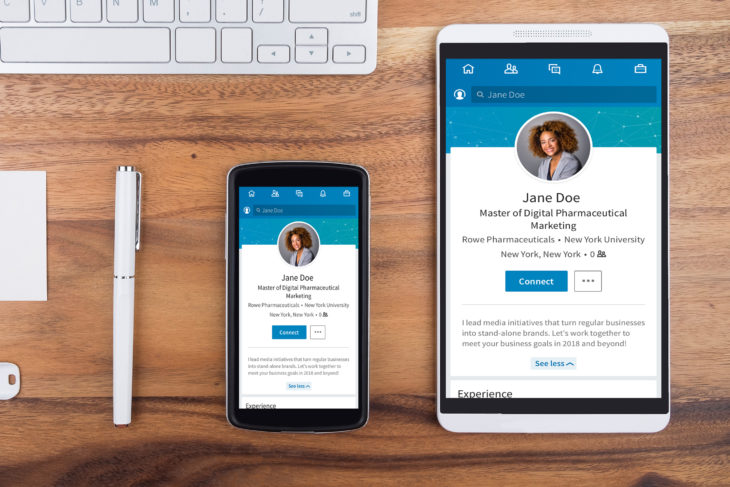
Source: Careerbeez
According to LinkedProspect.com, accounts with profile pictures have 14 times more chance to be viewed than profiles without any profile picture. Your picture should show your face clearly, look professional and include only you.
If you don’t have a professional photo, don’t worry. Just find a blank wall (of any color) in your home that has great natural light throughout the day, make a big smile and take the photo with any phone camera. This will look great for your LinkedIn profile.
8. Get a recommendation
Make sure to ask for a recommendation on your profile from your previous or current colleagues or supervisors. Having a recommendation on your account greatly increases the chances of someone hiring you.
These are probably one of the most important steps of making your LinkedIn successful, so make sure you follow through every tip we have told you.
