According to Microsoft, Windows 10 is one of the best operating systems that they have created. And there is no doubt about that. Windows 10 is a great piece of OS which almost servers everyone out there. No matter if you belong to the employee/organization sectors or you are a home user. Windows 10 has something to offer.
However, to give you a better understanding of Windows 10 we are going to talk about Top 5 Amazing Things about Windows 10. So you can get a better understanding of this.
So let’s just head into the topic without wasting much of the time:
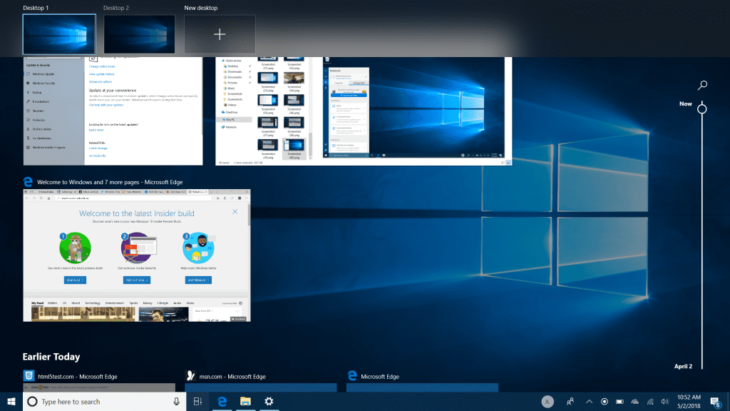
Source: pcmag.com
Contents
Top 5 Amazing Things about Windows 10
New Start Menu
Windows 10 has a new start menu, and it is quite useful. Unlike Windows 8 start menu which was pretty confusing. In Windows 10 when you click on the start button, you get to see two panels. One is for the apps, and another one is for most used apps.
As a result, you will easily be able to navigate to the most used apps without searching for it. Also, there are quick options available for Hibernate, Standby, and Shutdown. On the right column of the start menu, there are a bunch of options which you can customize. Overall, the UI is modern and extremely helpful.
Cortana Integration
Voice assistants are future, and with Windows 10 Microsoft made it clear. Software giant implemented their voice-controlled digital Assistant Cortana to the OS. As a result, you will easily be able to interact with your device. Like you can web search, launch apps, pull photos, locate files and so on. Also, you can use Cortana to send an email while you are doing something else on your computer.

Source: acecdn.net
Customization
Windows 10 is the first Microsoft Operating system that supports customizations. You can customize Windows 10 the way you want. Like you can add different widgets on your desktop or make some other changes. Also, customizing the OS is pretty simple, just install one of the customization software like Rainmeter. CloutTechie has published this list of “Rainmeter skins for windows 10”.
Virtual Desktops
Windows 10 also comes with the option of Virtual Desktops. In case if you a multi-monitor setup, then you can easily run out of screen space. And to prevent this thing, Windows 10 comes with multiple desktops feature which you can use to switch between monitors pretty easily. Microsoft calls this feature “Task View,” and it can be found under the Taskbar. Also, adding new desktops is not that hard. Just click on the plus sign, and you are good to go.

Source: softwaregeeks.co.uk
Universal Apps
In the end, there is the universal app feature. To make your transition experience as smooth as possible across different devices. Microsoft has come up with this software called Universal Apps. This application uses some code to adapt the user interface of the device that you have in your hand. As a result, you will be able to get a good experience.
Final Words:
So those were all the Top 5 Amazing Things about Windows 10. So in case, if you are looking ahead to install Windows 10 on your computer. Some of these features may attract you to do so.
