With the internet becoming the main source of entertainment, along with being a major marketplace and library of information, we are now able to watch the things we want where we want and when we want. YouTube is a major network that allows people to post videos that can then go viral and become points of discussion. And a lot of people are earning quite good money for YouTube through ads and number of views/subscribers on a video. Still, though videos are always in the first place when it comes to entertainment another thing has become pretty popular and it is called a GIF.
GIFs have been taking the internet by the storm in the past few years and people all over the world have fun creating their own and unique ones. It lasts a few seconds and basically highlights the major scenes/shots from a certain video. A huge trend now is to make an adult video GIF and believe us people have been getting quite creative with it. Now in order to make a GIF, you need to use a converter that will allow you to do so. And though there are many on the market we reckon that the Chrome extensions are one of the best. We did our research and found the NSFW GIF Maker effective and easy to use.
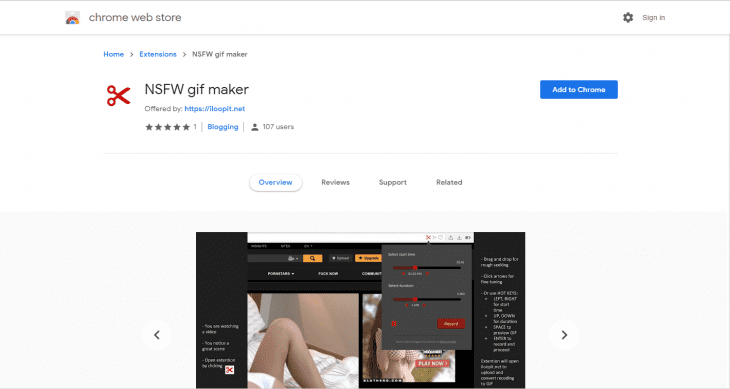
Img source: google.com
How Good Is The NSFW GIF Maker
1. The NSFW GIF Maker was primarily made to support converting adult video scenes to a GIF. Of course, it can be used for other types of videos and there are no limits when it comes to it. Easy to use, you simply need to add it to Chrome and follow the process.
2. The first step of using this video to GIF extension is to go to the online page and watch the video you wanted to convert. Once you come across the desired scene you click the red scissors and turn on your converter. Now, you will be given an option to set up what scene you wanted as a GIF by fine-tuning and putting the start time and duration details. When you have done that click record and what for the scene to be processed.
3. Once your scene is recorded you should click proceed and then a separate iloopit.net will be opened. This website is used to convert a video scene to a GIF and shouldn’t take more than a few minutes. You should choose a category of your GIF and then either go for an option to proceed as an anonymous (if you don’t want it to be saved on your profile) or make your own account and have a collection of saved GIFs every time you sign up.
4. You have got your GIF link that you will now be able to post and publish wherever you want. And as we have mentioned above it is pretty simple to use and there are even hotkeys options to make the whole process even greater ease.
Summary
Creating your own GIF is fun and there is no reason why you shouldn’t do it. If you have an idea go for it and who knows maybe your GIF is the one that will become viral and massively used. With the NSFW video to GIF extension, the process is so easy that it would be a shame not to try!
