Sharing videos became especially popular with the rise of social media, and we can see numerous short videos every day of our friends and family that they post online. Also, besides being popular as an entertainment service, YouTube is a powerful marketing tool, and you will need some knowledge and proper video editing software to create good video content.
Also, you will need to learn how to edit a video in higher resolutions, and some of the best editing tools have that ability. There is a great number of video editors available. However, they differ in quality and interface, and while some are targeting beginners with their simple functions and usability, there are some highly complex programs for professionals. Moreover, the big difference between them is they are free, or you need to buy them or pay for a subscription. If you are looking for free video editing tools, here are some of the best that you can use with Windows 10.
Contents
1. MiniTool MovieMaker
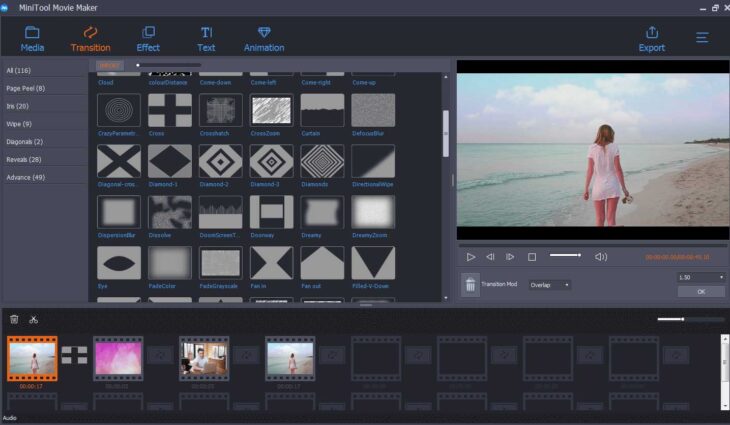
Source: minitool
The latest version of this software is 2.2, and some of the best features of MiniTool editor are the ability to slow down or speed up videos. Also, you can reverse them, which is a very interesting function. One of the best advantages is when it comes to beginners since this program has a simple interface, and it won’t represent a problem to use it for someone who never used this kind of software before.
On the other side, the fact that it is very easy to use does not mean that this program is not capable of creating high-quality videos. Quite the opposite, there are lots of advanced options that you can use to create videos with high resolution. You can also use abilities such as adding animations, titles, use various filters, 3D features, and many more. Furthermore, many online tutorials could help you edit videos like a professional from the very beginning. You can download it for free at moviemaker.minitool.com.
2. Avidemux
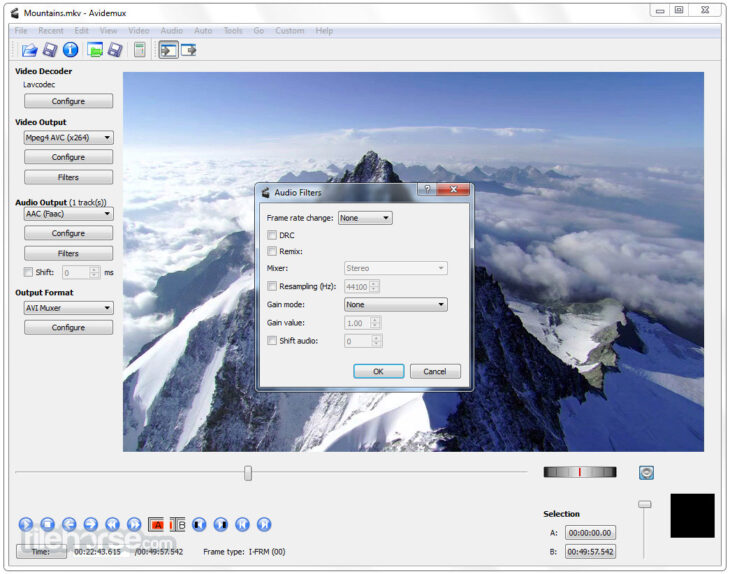
Source: filehorse
One of the best video editor tool fr beginners is Avidemux, and the main feature is wide support of formats, such as MP4, MPEG, AVI, and ASF. While the only downside is the lack of the ability to use various filters and other options for changing the style of videos, the advantage is a simple interface that anyone could quickly learn to use. However, this software is only for basic editing. If you need to cut the part of some video or change its format, this software is one of the best and most natural on the market.
3.InVideo

InVideo is one of the best online video editors for beginners, professionals, marketers, agencies, and individuals alike. With tons of great features like automated voice-overs, intelligent frames, filters, speed adjustment, video stabilization, pre-made templates, a huge media library, pre-built elements in our asset library such as CTAs, stickers, and overlays + an in-built library of 3M+ stock images, video clips, and music, ultimate user experience, and so on, to make sure your videos look out of this world.
4. VSDC Video Editor

Source: wikipedia
The main advantage of this software is that even beginners could quickly learn how to use some of its advanced features, such as adding effects, filters, changing colors, using overlays, and many more. Changing formats is also quite simple, and you can convert video into MP4, MOV, AVI, WMV, VCD, ASF, and many other formats. Such a wide range is also a benefit. Moreover, you can edit videos with higher resolutions, such as 1080p and 4K.
5. Kdenlive
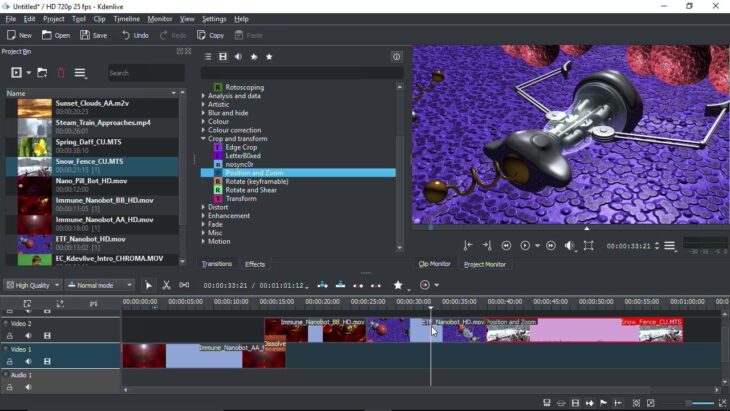
Source: youtube
Even though this software is straightforward to use, it has some features that make it popular among professionals. One of the greatest benefits of Kdenlive is that you can combine parts of different videos and audio files into on. Another advanced function is the ability to back up your projects in case the system crashes. The formats that you can use are WMV, AVI, QuickTime, MPEG, and others. Moreover, there is a wide range of plugins that you can install for even more creative projects.
6. DaVinci Resolve

Source: videomaker
If you are looking for a professional tool that experts can use, you should check DaVinci Resolve, which represents an advanced video editor with lots of options that you can use to create high-quality and creative videos. This software is one of the best free video editors that you can find. There is support for a wide range of formats, such as AVI, DNG, CIN, ARI, MOV, CDX, DPX, MP4, and many more. However, beginners are not advised to start their video editing with this program, but you can try by watching some online tutorials.
7. OpenShot
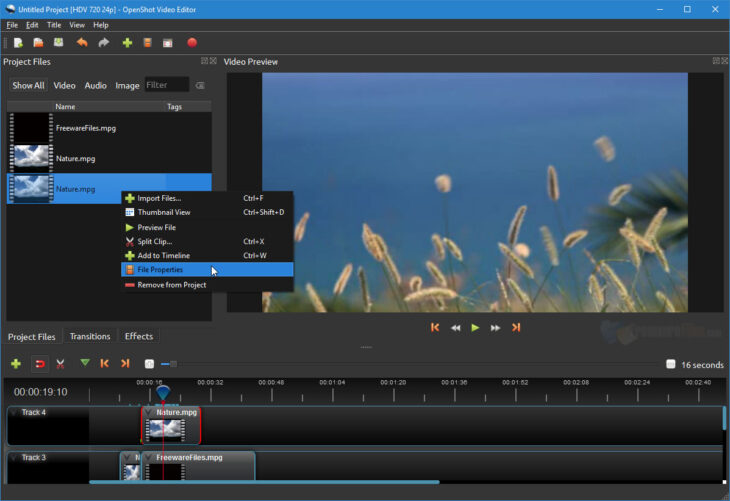
Source: freewarefiles
OpenShot is excellent for beginners who would like to implement some special effects in their videos. Also, you can easily modulate the sound, or cut some parts of the video. Another benefit of this software is that you can connect a variety of videos and audio files. When it comes to formatting support, there are most of the popular available for using and editing. Additionally, you can download some plugins for improved features.
8. VideoPad Video Editor

Source: freewarefiles
Even though a free version of this program has some downsides, it still represents a great option for people who are not so experienced in using video editing software. On the other side, the most positive feature is that you can choose over 50 special effects that you can use to create exciting video content. You can save videos in AVI and WMV formats.
9. Blender
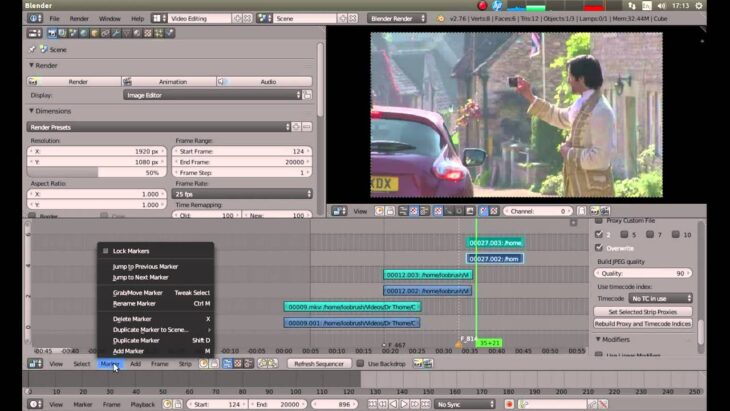
Source: youtube
Blender is for pro users, and its primary function is to create 3D objects that you can add in your content. Moreover, you can modulate videos in many ways with many advanced features. However, you should know that Blender might seem too complicated if you are a beginner, and you will need some time to learn all about its functions and abilities. You can save videos in many formats like AVI, MP4, MOV, and others.
10. HitFilm Express

Source: pinterest
This program is one of the best alternatives to some paid video editors. Also, it is another pro tool that does not target beginners, but you can learn how to use it by practice and with the help of online tutorials. You can use various functions to create unique videos and save them in most used formats, MP4 and AVI. If you need some advanced editing options, this program is the best solution. There are more than 400 special effects, 2D and 3D objects, and many other functions that make HitFilm be one of the most popular free tools today.
